Seems to be similar to this, but it says it was fixed:
So, everytime I go into a folder with images (with automatic recognition of filetypes turned on, so that it goes to the 'images' Folder Format), the images toolbar pops up, even though I've set this to 'None':
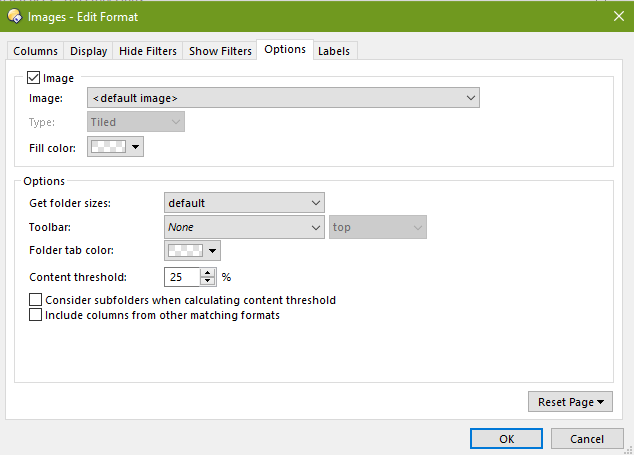
If I change those settings (say, setting the images toolbar to pop up on the bottom) it does change the behaviour apropriately, it's only 'none' that does not get respected. I thought maybe another overriding setting was effecting it, but I can't find anything...
I'm on Opus 12, Windows 10... and not really sure where to find the exact version number, I can't find an About Window ![]()