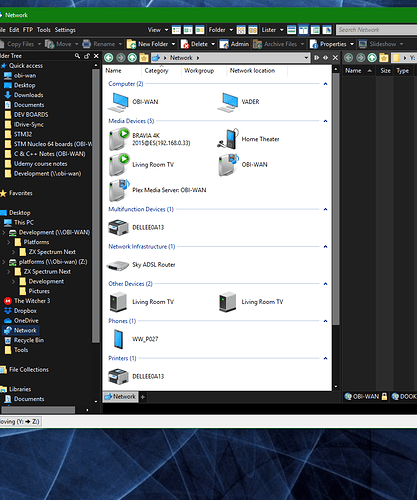My chosen dark theme is not 100% correct and still defaults to white in some circumstances. Is there a guide/documentation to creating themes anywhere that I can use to fix my current one?
Best thing to do is tell us what's wrong and we can tell you how (or if) the color of that element can be changed.
One of my machines is struggling to be updated to 1903 so it does not have the dark explorer etc.
I am using the 'Windows 10 Dark Mode' created by Tarique Naseem. Generally it is very good indeed apart from a few issues. Opening the windows Network displays in a light background not the dark theme. The same for Recycle Bin, and a Quick Access to my NAS but I believe that is the same as the Network issue.
Network is one of the folders we delegate entirely to the Windows shell to display, since we can't add much value to it. (All you can really do there is double-click something to go somewhere else.)
The shell doesn't give much control over its colors. We can change the background color (and there is an option to make that happen), but not the text color. So if you turned the option on, you'd see black-on-black in the Network folder, which wouldn't be good.
In the future, we might implement our own native views of (more of) those folders, just to enable you to change the colors of things when in them, but it's quite a low priority as it's purely aesthetic and would not add any functionality.