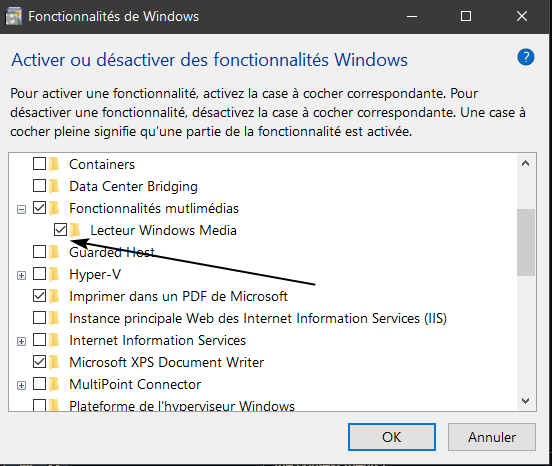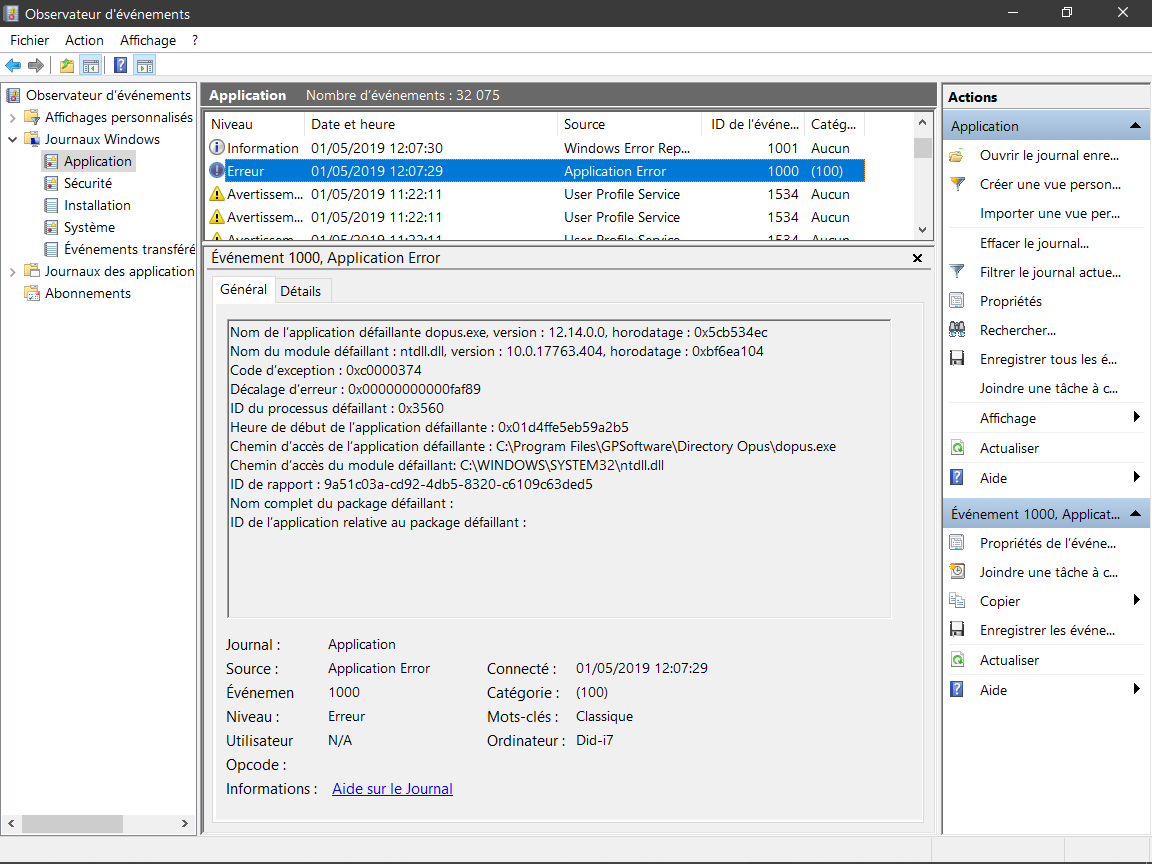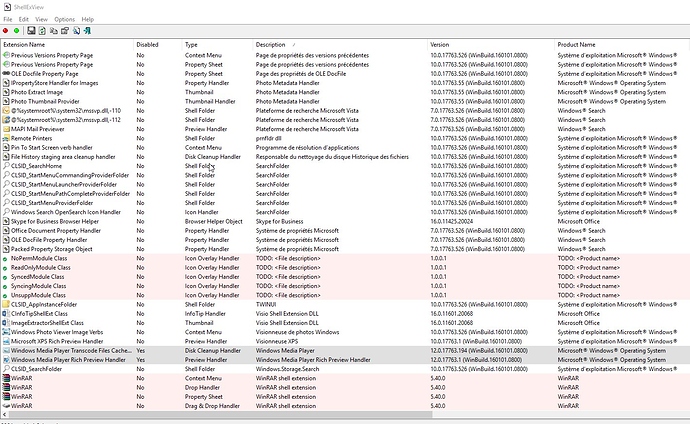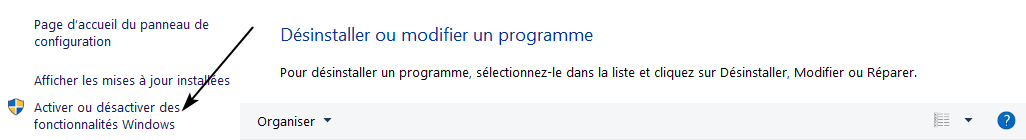If you right click on a .mp3 file in Explorer, do you see a menu item "Cast to Device" (not sure what the label would be in French)? If you expand that in Explorer, does it actually list any devices you can cast to? I'm wondering if it's that aspect of the context menu that's causing the problem (and since I don't have any compatible devices, for me the menu just says "no devices available").
It's written in french as "recherche de peripherique" (searching device). it's empty as i don't have any compatible device for this (don't even know what this feature is for (don't have any Wifi or Blutooth or any connected device, i only use wired ones).
The list of software which appears when right clicking on an Mp3 in DO are
Play with Resonic Beta player
Convert To
and Edit Id Tag from Dbpoweramp
Move to onedrive (i have an office 365 subscription)
Analyse with Windows Defender
There is 4 context sub menu , One for Winrar, one for "Send To", one for "open With", and one for the Sharing Windows feature.
Same with Explorer.exe. I see the "Cast to Device", but it's written as well "Searching for Device" (in french), I don't have the message : "no device available".
You have to leave the menu open for a while in Explorer for it to complete its search.
If you add {7AD84985-87B4-4a16-BE58-8B72A5B390F7} to the list in Preferences / Miscellaneous / Advanced [Troubleshooting]: ignore_context_menus does it make any difference?
ho ok, i'll try again, before going to bed. here is a catpure of the windows even report in case it can interest you. i just noticed i have some error profile event, i'll have to check that.
-
ok, in Explorer.exe, the line "no device found" appears after a while (i used the same mp3 as an example), kind of 10 seconds.
in DO, the "no device found" never appears, it's stay forever as "searching Devices !" -
I did the modifications in Preferences as said, it's removing from the context menu the "Cast to device" line.
-
couldn't resist i had to test it ! so i installed again WMP, (reboot each time), with the modification made in 2), and Crash is Back
 aahha (d*** it !).
aahha (d*** it !).
removing WMP again fixed the issue, no more crash.
Good night ;).
I'm happy to say we have a fix for this now. It'll be in the new beta out soon. Thank you both for your help and your patience!
Believe it or not, that was the key to solving it ![]()
ahahah lol, great ! I completly beleive it, us, french always make everything a mess lol...
Congrats for the very quick fix ! installed again WMP and no more crash (for now lol) with the beta. Thanks again ;).
No it does not work
The fix is in 12.14.1 beta, released today.
Please try with that version and see if everything works for you.
Magnificent !
I'm going to be able to continue using this wmp crappy reader: 
I love it, the sound is very good from this program.
Thank you very much Leo, Jon and Martyyprod for the translation
Salut ROMC,
i'm answering in english and french
EN : It's normal that you had still the issue (i know it's fixed and you don't have it anymore, but it's just an information which can be useful in the future). The "trick" about WMP crashing DOpus was to remove completly WMP from the system, not just from the context menu !
FR en français pour retirer WMP complètement du système, il fallait aller dans programme et fonctionnalités , mais pas celui de windows 10 (le nouveau tout beau tout propre) mais celui du panneau de configuration pour desinstaller des programmes. la tu cliques sur "activer ou desactiver des fonctionnalités windows" sur la gauche et dans la liste tu decoches "fonctionalités multimedia / Lecteur Windows Media" et la Directory opus se serait remis a marcher normalement