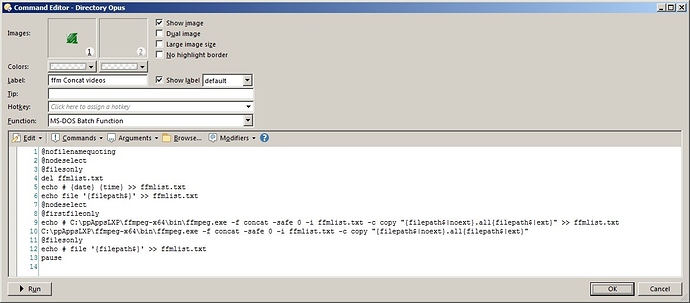Get a copy of FFmpeg, install it and use this button after updating the path to ffmpeg.exe. It will concatenate the selected files to a new one. FFmpeg usually works flawlessly if the original files are compatible on the inside (same recording device, encoder settings etc.), but check the results before deleting the originals.
@nofilenamequoting
@nodeselect
@filesonly
del ffmlist.txt
echo # {date} {time} >> ffmlist.txt
echo file '{filepath$}' >> ffmlist.txt
@nodeselect
@firstfileonly
echo # C:\ppAppsLXP\ffmpeg-x64\bin\ffmpeg.exe -f concat -safe 0 -i ffmlist.txt -c copy "{filepath$|noext}.all{filepath$|ext}" >> ffmlist.txt
C:\ppAppsLXP\ffmpeg-x64\bin\ffmpeg.exe -f concat -safe 0 -i ffmlist.txt -c copy "{filepath$|noext}.all{filepath$|ext}"
@filesonly
echo # file '{filepath$}' >> ffmlist.txt
pause
ffm Concat videos.dcf (1.1 KB)