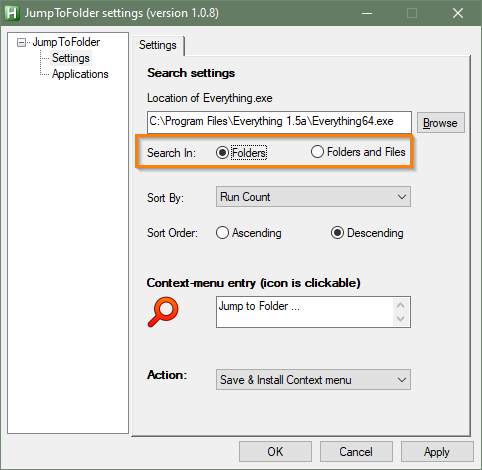A lot of this doesn't seem to have anything to do with Opus. Is this the best place for the discussion?
You can use private messages here if there isn't a forum for the tool itself.
A lot of this doesn't seem to have anything to do with Opus. Is this the best place for the discussion?
You can use private messages here if there isn't a forum for the tool itself.
Is it possible to invoke JumptoFolder via hotkey?
@Leo Is it somehow possible to interact still with an explorer window even when explorer replacement is active?
Or to ask it in another way: Is it somehow possible to use a ShellExecute() call and tell Opus not to "steal" this call from explorer?
I'm asking, because a planned enhancement for this tool is to select the file when a file was chosen in the Everything window. But when explorer replacement is active Opus "steals" ShellExecute() calls (and causes error messages/crashes thereby).
The current planned workaround is to deactivate JumpToFolder in Explorer when Opus is installed/explorer replacement is active, but perhaps there is a solution for that?
Second question: is there an easy and reliable way to detect (from extern) if explorer replacement is activated?
This would be better as a separate thread. But, yes, either run explorer.exe explicitly or use the “open” verb explicitly in the ShellExecute call and Explorer will open.
ok. I created two threads for further discussion:
https://resource.dopus.com/t/interact-with-an-explorer-window-even-when-dopus-ecplorer-replacement-is-active/
https://resource.dopus.com/t/detect-active-explorer-replacement-from-extern
Yes, sure.
First method:
In the JumpToFolder folder is a shortcut (.lnk file).
If you place that in either the start menu or on your desktop, pressing 'CTRL + ALT + J' starts JumpToFolder. Not only in Opus, but in a any supported file manager /file dialog.
Explorer (the shell) does not pick up on this new keyboard shortcut right away. You need to log out/in to activate it. ( or restart explorer)
Also: There were a couple of reports that this was slow. Can't reproduce, but it is a Windows limitation that I can't do anything about.
Therefor I recommend:
Second method:
Use Opus' internal methods to create a keyboard shortcut.
From memory, as my Opus trial license expired:
But in a couple of days I will release a new version where that command-line will change. Better wait for that.
JumpToFolder 1.0.8 has improved Directory Opus support.
It can now handle "Explorer Replacement" without known issues.
Thanks a lot to @Mosed for testing and contributing!.
Read more - including download location and (changed) installation instructions - here.
Thank you. Works for me in Explorer and DOpus. And also the file selection works.
I think this new file selection feature should be added to the initial/first post in this topic. ![]()
Good news that it works!
Did try to edit the opening post, but I think the forum software does not allow me to (most forums have a "cannot edit anymore after x days" policy).
Good suggestion, nevertheless. Thanks!
You should be able to edit the post now. It only limits people who haven't posted much yet, but I've manually bumped your account up a level to bypass that.
Yes, that works; description is updated. Thanks!
this is nice so thanks for taking the time to create and share it.
i use flow launcher to search using everything. were it to interface with that? perfect!
not at all in your roadmap i'm sure so please don't get me wrong. this is very useful and will get used daily by me.
Thanks for taking the time to make this tool. For years, I've done something similar with Listary. Listary has an option to add search filters, including a 'folder:' filter. I've shortened this to 'fold:' and by typing that followed by a portion of the directory name it allows me to quickly jump to any folder on the indexed drives. I was wondering what capabilities Everything adds, as it is one of my favorite tools on Windows.
How should JumpToFolder interface with Flow Launcher?
(I did test it a while back, but don't remember all the details)
Everything also has a folder: modifier, like You can search for folder:opu to find all folders with "opu" in their names. (I think Listary was heavily inspired by Everything as quite a few of these functions are the same).
You can also create an alias for folder: (e.g. fold:) if you like that better. Let me know and I will provide details and instructions (please specify your Everything version for that).
If you are mainly interested in searching for folders, you can configure JumpToFolder that way: