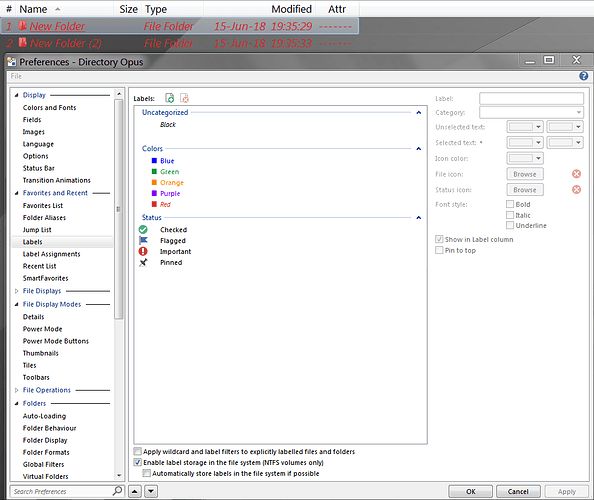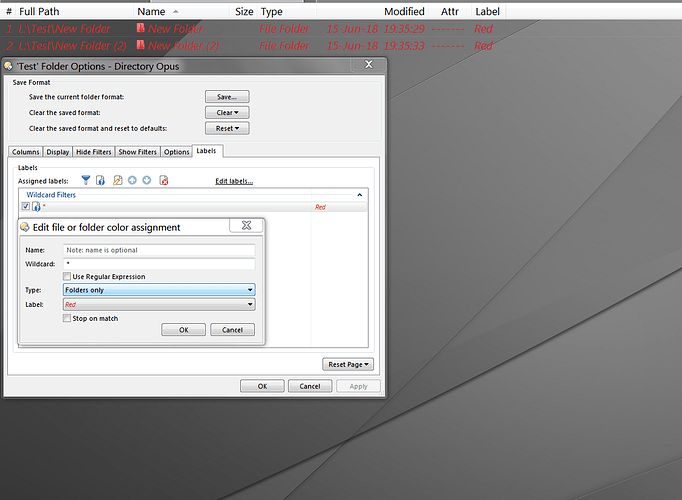Leo,
I found why it happens and I think that it looks like a bug?
In Preferences > Favorites and Recent > Labels there is an option "Enable Label storage in the file system (NTFS volumes) only. I explicitly set it to OFF because I wanted that the labels will be stored in Opus settings and not in the file system but if I set this option to ON then I can now have the labels. Maybe I didn't understand this option but shouldn't Opus be able to set labels to folders/files and store it internally instead in the NTFS file system if the setting is OFF?
It doesn't matter if that is on or off, at least for this.
I am confused about why you think the label would apply in any other folders. You should have added a label to the folder format which was saved for a particular library. If so, that label will only exist when in the folder the format is saved for.
Could you post some screenshots showing what you have set up, and what you're seeing in the file display? There's probably a detail missed somewhere.
It definitely does show the label if I set it to ON and if I set it back to OFF the label disappear and this is for ANY folder not just a library folder please try it yourself again just to be clear the option is Favorites and Recent > Labels there is an option "Enable Label storage in the file system (NTFS volumes) only try toggling this option.
Just to be clear in order to replicate this:
- Assign a label to a folder (any folder not just a library one) the same as you have advised me to do
- Go to Favorites and Recent > Labels > "Enable Label storage in the file system (NTFS volumes) only
- Toggle this option from ON to OFF and the label color disappear from the folder/folders set it back to ON and the label color is back
Screenshots, please.
Please show:
- The Label Assignments page just below that page.
- The Folder Formats page, with the format in question open on the Label tab.
- In the file display, the Label column.
- Please also don't crop the window, since we need to see which folder we're looking at.
The above is of course when the option regarding the NTFS is in ON position.
- Is "Test" the library name?
- Is the file display's path
lib://Testin the screenshot? I can't see the path field as the image is still cropped on all sides. - Seeing the status bar may also reveal something, e.g. if the format lock is on. Please do not crop the image at all. The more we can see, the more likely it is we'll see what's wrong.
- Please show the Preferences / Folders / Folder Formats page so we can see that that format has been saved, and which path it has been saved for. When showing that, please have the format editor open, similar to your screenshot above.
When testing, it's also best to close any open windows and check what happens when you open a new window and go to the library. If any settings are changed, close any open file displays and open new ones to test the results.
Leo,
I still think that you don't understand me. I started this topic regarding Libraries but now please forget about libraries. The problem now is if you set a label to a folder REGRDLESS if it is a library or just a normal folder IF YOU SET A LABEL USING THE FOLDER OPTION (not using the assign label in preferences) then if the NTFS option is not checked (it is OFF) then the label is not shown. I don't understand why it happens. The Test folder that I show you in the screenshots are just normal folders on a hard disk not a library folders. After assigning a label to the Test folder I can see that it is added to Preferences > folder format > Path format as a normal folder and I can see that it has assigned the right label the same one that I added using the save for the Folder Option. Believe me or not but by toggling Favorites and Recent > Labels > "Enable Label storage in the file system (NTFS volumes) only option it shows or hides the label on this ordinary folder. It is also the same behavior for a library folder. The path field is shown in the details view it is again not a library the path is L:\Test
Please let me know if you need more information.
Please try to disable the NTFS option and see if you still have labels on file/folders that have being assigned by the Folder Option Dialog box, again in my case the label is not shown if the NTFS option is not checked.
You're right, there is a bug here.
Labels applied via a folder format won't do anything if both of these are true at the same time:
- Enable Label storage in the file system (NTFS volumes only) is off.
- The Preferences / Favorites and Recent / Label Assignments list is completely empty.
We've fixed that for the next update. Apologies for the run-around, and thanks for persisting through my questions.
Thank you have a nice day