In the attached screenshot, "Property" is the last item in the context menu. However, when I right-click either a file or a folder, this item does not show up. Would anyone have any idea why?
Regards,
Hans L
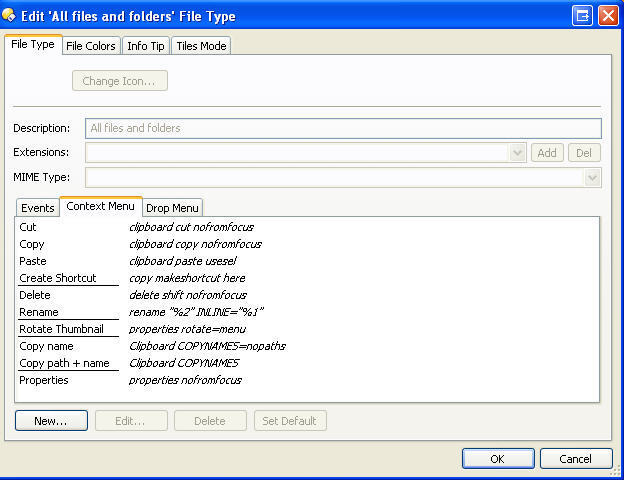
In the attached screenshot, "Property" is the last item in the context menu. However, when I right-click either a file or a folder, this item does not show up. Would anyone have any idea why?
Regards,
Hans L
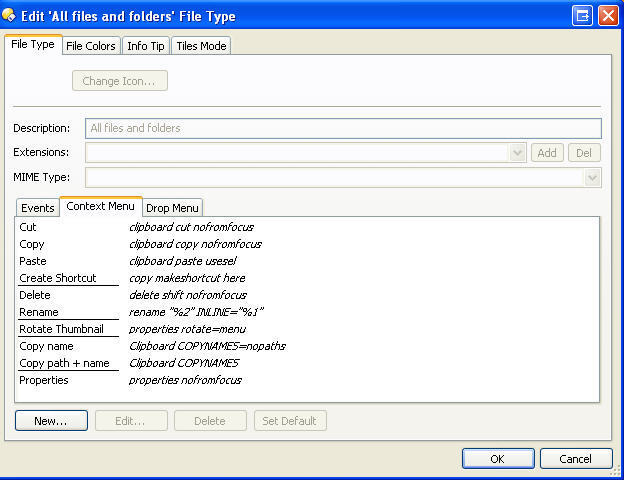
Looks fine on the face of it.
Can you double-click the Properties item shown in your screnshot and show us the exact definition of it?
Can you also show us a small screenshot of the menu you get when you right-click a file?
Here are the screenshots.
Regards,
Hans L
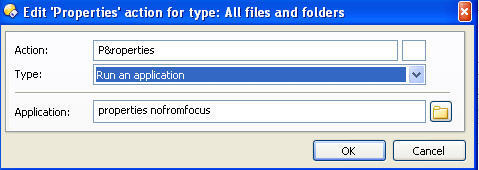
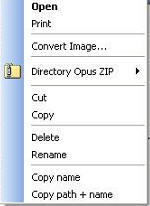
That'll be it. The type is set to Run an Application when it should be Run an Opus function.
You should delete the existing Properties item and create a new one, ensuring the type is set to the right thing. (You can't change the type of the existing entry.)
Aha, did not know that. I will change. Thanks!
Hans L
Did you create that entry yourself as type 'Run an application'...? Or by any chance did you perhaps 'copy and paste' the context item from another context menu to that one?
Steje, the funny thing is that I simply moved the existing one (which worked, but was in a place wherer I did no longer want it). Something went kaboom, but it is now a moot point (although it would have been interesting to know how it could suddenly have become erroneous – perhaps because I changed a lot in Preferences, some things having to do with Windows Explorer).
Regards,
Hans L
Nah... changing stuff in prefs would not have 'transformed' the type of that context action. When you say you 'moved' it... does that mean simply 'repositioned' it in the same context menu... or cut and pasted it between context menus or some such? I asked because I'd found an issue with copying/pasting context action where they 'paste' as type 'Run an application' instead of the proper 'Run an Opus function'... etc, and was just curious.
Steje, as far as I recall, I simply moved the item in the same context menu, because that was all I had reason to do. However, if the drag and drop did not work (I cannot remember), I might have Ctrl-x:ed it and then Ctrl-v:ed it (it that is possible).
I have done hundreds of things with my computer the last week, so things are chaoitic here. The only thing I am doing differently is that I am documenting things that are not obvious in my new application database.
Regards,
Hans L
HansL... FYI:
The Settings->Backup & Restore option is an Opus enthusiasts best friend. Save a backup of your config while it's in properly working order, then play, tweak, and config till the cows come home. When you've sufficiently busted things while exploring ideas for your 'next' stable config, restore your last good backup and try again without spending 2+ hours trying to reverse out changes... unless you're trying to backtrack a change for cause/effect know-how.
Also, the exported Opus configuration file (.OCB) is really just a ZIP file... so if you had something REAL specific (like a particular toolbar) that you wanted from a previous configuration you could (and I often do) just dig that out from an old config backup and re-zip it into your latest config backup to manually updated your backed up configuration file.
You should put this in your signature, like Nudel has with the Folder Formats FAQ - it would save you a lot of typing ![]()
Fortunately, Steje, I have not done any changes that have made DOpus unworkable. I do read the manual as I go along (it might not show, but it is true 
Jon, my sig would be "Help", I think  Although I am now learning more systematically, and I do use Backup (& Restore) to save my settings.
Although I am now learning more systematically, and I do use Backup (& Restore) to save my settings.
Regards, and thank you all for your input and help.
Hans L
@HansL: I think he was talking to me  , and I didn't mean that when things are broke is the only useful time to use config backups. I use them daily just to undo changes made while fooling with Opus for forum issues or my own curiosities, etc etc.
, and I didn't mean that when things are broke is the only useful time to use config backups. I use them daily just to undo changes made while fooling with Opus for forum issues or my own curiosities, etc etc.
@Jon: I actually SHOULD write a thread on the wholesome goodness of the Backup & Restore feature and ask the boys to post it is an FAQ. And all websites SHOULD rename their Frequently Asked Questions... to Frequently Given Answers.
Boy, I couldn't agree with you more. FAQ:s are the easy way to seem to answer users' questions.
Hans L