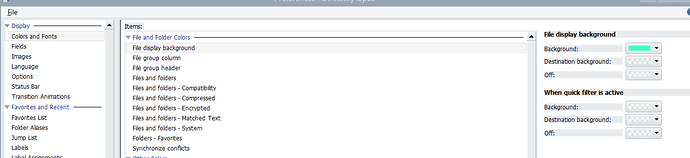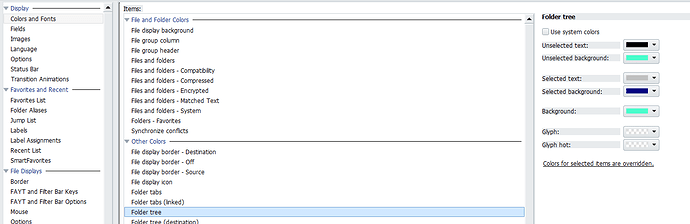I have six directory layouts all formatted with the same colours. Whenever I open any layout, including when the program first loads, the background left hand side directory colour reverts to white. When the mouse arrow curser is swept over each directory the colour restores to the the correct format. The right hand side file listing is formatted using the same background colour as the directory listing but the formatting is not affected in the same way. Any suggestions as to what might be causing this please? Thanks!
Which method(s) are you using to set the background colors? Is it part of the folder format, or the global Preferences background colors for source/destination folders? Are images being used, or just solid colors?
Hi, I use Preferences>File and Folder colours, but I note that here file display background can be set but not folders. I'm not sure now how I set the folder background colour as it was some time ago that I set this up. It worked with no problem for many months, the problem started maybe a couple of months ago. The background is set as a solid colour 73 252 203. Thanks! Actually, I note I set a colour > Other colours>Folder Tree>Unselected background as 73 252 203. Sorry! Keep seeing more!, at this location I have both "Unselected background" and "Background" set to the same colour.
Please post some screenshots of the relevant Preferences settings and the results you see.
OK, so here's a part screenshot. The LHS directory shows the formatted set colour only after the mouse has hovered over the area >
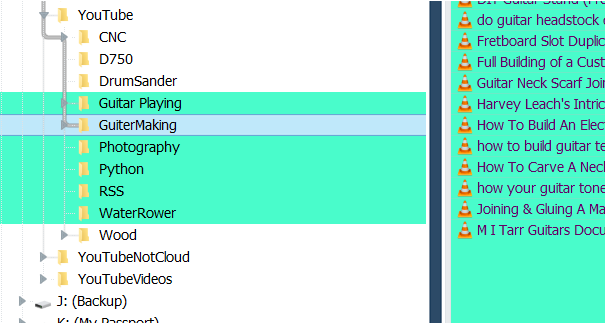
Preferences settings>
It looks like you have installed a hacked Windows theme which is full of bugs, which may be contributing to the problem. All the controls in the Preferences dialog have the wrong background.
If you disable that theme and use the standard one, do things look correct then?
OK, I shall try this. I use a paid stardock product with windows themes. I have a colour blindness issue so I need contrasting colours that work for me. I'll try disabling the Stardock product later today and then test to see if this is the culprit. I'll get back to you and update. Thanks for your assistance! BFN!
I have resolved the issue. I reset Stardock and chose another theme that was very similar to the one I was using. I'm not sure Stardock was at fault, There may have been a simple glitch which resolved when asked if I wanted to download an update. Anyway, problem resolved. Thanks for your help and for indicating the likely cause