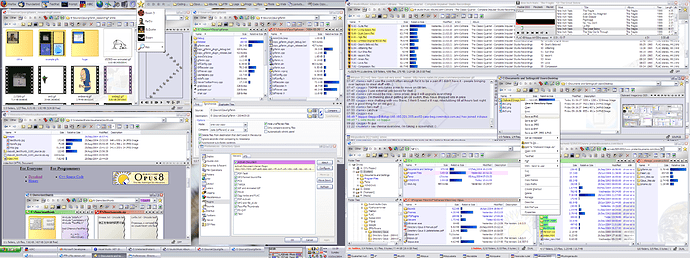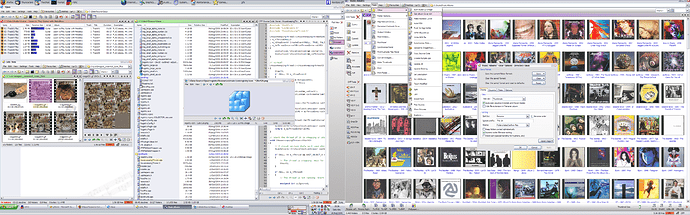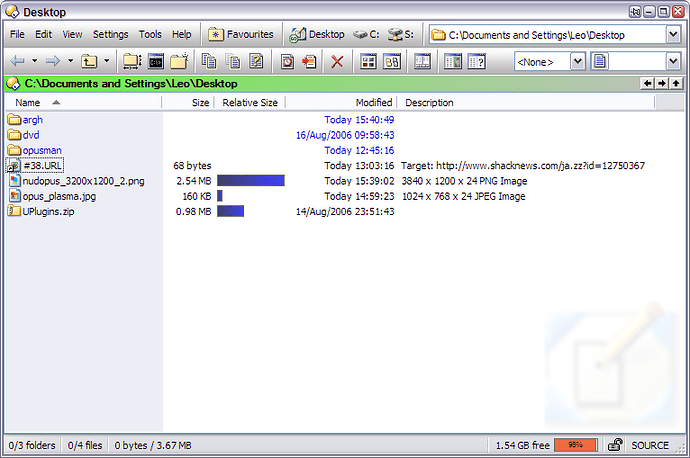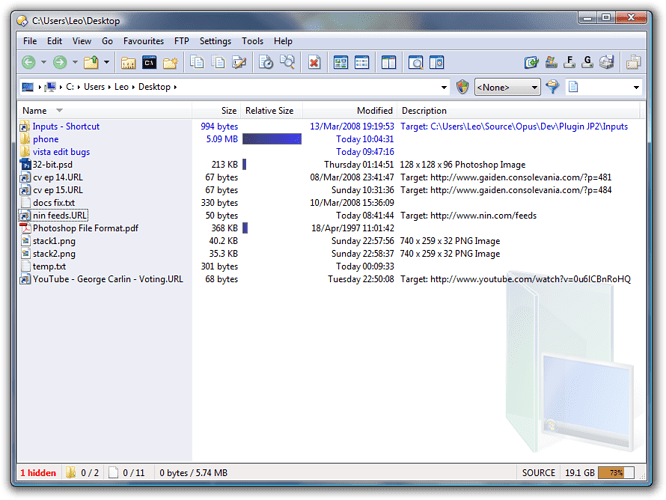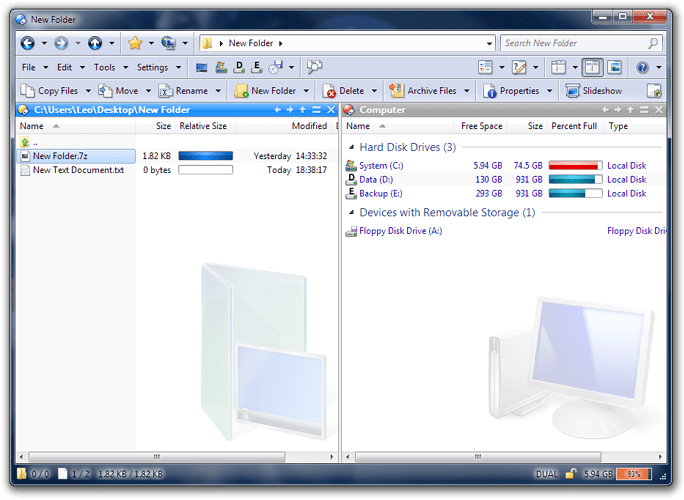Leo Davidson
You don't use Styles?
I never use Styles.
The only changes I make to an existing window are switching view modes[1] and to toggling the viewer, Find panel or dual-display mode[2]. I rarely, if ever, want to change two of those things at once so Styles don't give me anything useful there.
(1: I almost always use Details, occasionally Thumbnails, rarely Tiles and nothing else. One toolbar button takes care of all three: Left-click toggles Details/Thumbnails and right-click toggles Details/Tiles.)
(2: Three buttons take care of toggling those, with a few related functions on the right/middle-click actions, like Select Source-To-Dest on the Dual-Display button.)
If I want to save a custom view of a directory or a set of folder tabs or whatever for later recall then I use a Layout.
I don't either. I have a hard time fitting them into my setup and workflow.
How to do these:
[quote="leo"]
1: One toolbar button takes care of all three:
Left-click toggles Details/Thumbnails and
right-click toggles Details/Tiles.
2: A few related functions on the right/middle-click actions, like
Select Source-To-Dest on the Dual-Display button.[/quote]
Could please share the buttons?
Left-click toggles Details/Thumbnails and right-click toggles Details/Tiles:
<?xml version="1.0"?>
<button display="icon" type="three_button">
<label>&Thumbnails</label>
<icon1>94</icon1>
<button display="icon">
<label>&Thumbnails</label>
<icon1>94</icon1>
<function type="normal">
<instruction>Set VIEW=Thumbnails*,Details</instruction>
</function>
</button>
<button display="icon">
<label>Ti&les</label>
<icon1>157</icon1>
<function type="normal">
<instruction>Set VIEW=Tiles*,Details</instruction>
</function>
</button>
</button>
Select Source-To-Dest on the Dual-Display button:
<?xml version="1.0"?>
<button display="icon" type="three_button">
<label>&Dual Display</label>
<icon1>91</icon1>
<button display="both" hotkey="alt+S">
<label>Dual Display</label>
<icon1>91</icon1>
<function type="normal">
<instruction>Set DUAL=Toggle,Source</instruction>
</function>
</button>
<button display="both">
<label>Select Source to Dest</label>
<icon1>194</icon1>
<function type="normal">
<instruction>Select SOURCETODEST</instruction>
</function>
</button>
<button display="both">
<label>Select Source-not-in-Dest</label>
<icon1>194</icon1>
<function type="normal">
<instruction>Select ALL</instruction>
<instruction>Select SOURCETODEST DESELECTNOMATCH</instruction>
<instruction>Select DESTTOSOURCE DESELECTNOMATCH</instruction>
<instruction>Select INVERT</instruction>
</function>
</button>
</button>
Leo,,I would like to trim the "cyle through view modes" button to list, details, thumbnails...Just 3 buttons, but then not with left or right clicking..Just like origanal but then only those 3 modes...Is this possible?
Use this command:
Set VIEW=Cycle,List,Details,Thumbnails@leo
i am very new to dopus and doing lots of reading now. the documentation for dopus10 isnt done yet (too bad!) and i dont see any nice tutorial for the programming of buttons ("How to create User Buttons - An introduction to programming code"). i see your nick all over the place so i must assume that you are officially working for dopus company (and get paid for all your posts and contributions). anyway, please could you post an updated screenshot of your DO10 lister with explanations of your special buttons or fields?
whatever it looks like, i want the same layout as you have, since you are the most experienced user here (with a great workflow).
Please share all your toolbars (and settings) FOR FREE. No ebay please.
lol 
There's one in the Tutorials section here. ![]()
I haven't changed much from the Opus 10 defaults so far. I probably will change things in the future, but I wanted to use the defaults for a while to make sure they were fully usable, and I intend to keep a fairly vanilla configuration until I've (re-)written a few new tutorials, so that the screenshots/videos show something familiar to new users.
All I've added so far:
[ul][li]A button to go to Desktop.[/li]
[li] Drive buttons.[/li]
[li] A three-button to run Beyond Compare (left-click compares source/dest files, right-click compares source/source files, middle-click compares source/dest folders).[/li]
[li] I replaced the View Mode menu into a Button-Menu where the button toggles between Details and Thumbnails and the menu has what was in the original menu. I rarely use anything other than Details and Thumbnails so having to go into a menu every time I wanted to change just got in the way.[/li][/ul]