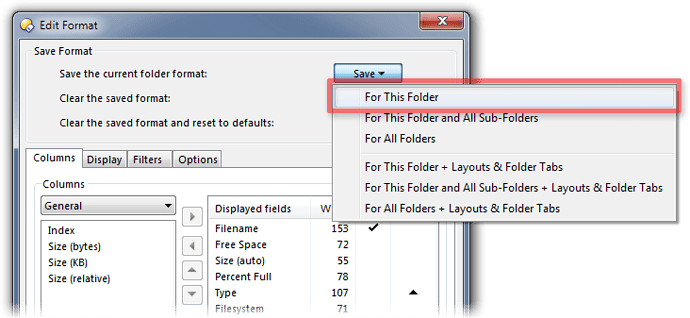I would like my c:/downloads folder to always open sorted with folders at bottom and by 'date modified' with newest files on top. I'd like this to happen even when I open c:/downloads from another folder that is sorted differently, or when I have manually changed the sorting of another folder before opening c:/downloads, or when c:/downloads is launched using other programs or scripts. But I don't want it that sort automatically applied to any other folders. And, once c:/downloads is open, I would like to be able to manually change the sort order if needed. Is this possible in DO? I did try to figure it out using the FAQ and docs, but couldn't. Thanks!
I read that (very long!) page but did not see how to do this. I did see how to lock formats for a window, but not a folder. Sorry if I missed it but can you give more specific guidance?
Thank you!