seems a very welcome solution to the problem, but only if I spend more money to purchase a new version! There does not appear to be any such setting in my version 8.
That's what happens with software unfortunately - new features tend to be added to new versions, rather than magically appear in old ones 
You make it sound as if that's the only new feature added to 9 - the upgrade is a significantly better program than v8 and well worth the price of upgrade imo. Have you looked at Leo's New Features pages?
thanks for the free advertisements 
I know there is a new version with new features. I know it works with vista (which I don't plan to use). I know there are a hundred new features.
but for some of us, purchasing software is not as simple as throwing you $50 (upgrade). there is an IT department, forms to fill in, tests to be done, cost analysis to be performed, budget requests made, approvals to wait for, and decision about whether one or all licenses are upgraded...
my point is that i certainly WILL upgrade, but it will take a loooong time in the real world out here. At least 6 months more. ...and I would like to have it now....
My initial point in posting my comment was that this topic started out as a ver 8 query, and has a version 9-specific solution. This was not stated anywhere else in the topic, so I noted it for readers. Otherwise they too may waste their time looking for a non-existent feature/fix (in v8). Its not quite fair to assume that all forum readers have already upgraded.
Well this thread dates from over a year ago, and it was recently bumped by the posting at the top of page 2 which IS specifically relating to version 9 - hence the subsequent responses.
Hello to all,
As it happens under rather rare circumstances only and I feel I shd not
push this issue any further... 
Under the below special conditions the tree still shifts (or maybe I shd
write "I cud make it shift...  )
)
- the left window pane nót set to be very wide
- RMB-drag a file to C:\Windows (as an example) and then
- scroll down to a subfolder that contains a few other subfolders
- whilst the subfolders unfold and you hover on the expanding subfolders,
the drive-letter and tree at one point in time shifts to the left
(see picture)
As said, it will happen on a very few occassions only.
Thanks to all for the feedback!
==
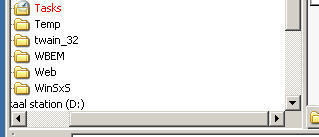
Ok, I understand what you're seeing. But you are really asking us to compensate for what is the normal behaviour of the system tree view control. This is really just how this control works.
Maybe the best thing would be for Opus to save the horizontal scroll position at the beginning of a drag and drop, and to automatically restore the tree to that horizontal position when the drag and drop ends. Would that solve the problem for you?
Thanks. Well, really, I was not aware of this... tfore I assumed that DO cud avoid this from happening - sorry for my misunderstanding (this
idea I got also because of the preference-setting).
[quote="jon"]
Maybe the best thing would be for Opus to save the horizontal scroll position at the beginning of a drag and drop, and to automatically restore the tree to that horizontal position when the drag and drop ends. Would that solve the problem for you?[/quote]
The issue is that when scrolling up and down a few times and in a worst case scenario, users donot see anymore which drive\folder they are hovering on (see example).
Guess we shd accept thist, because of what you wrote in your first para.
If that wud nót have been the case, all kinds of fancy solutions might have been available... like:
- pointing the mousearrow as far as possible to the left border of the left window pane forcing to show the full tree
or - pressing ctrl or shift or alt key (or combo) during the drag-drop-scrolling action.
Thanks

In the next version (9.0.0.4) we will implement a "horizontal snap" whereby the tree automatically snaps back to its original horizontal scroll position after a drag and drop. Hopefully that will solve your problem!
Thanks a lot.
I do appreciate your seeking a solution.
Luckely there is always this small window telling users what folder they are when almost all has shifted off-screen ...
So at least one can see what folder they are going to drop the file in.. 
Directory Opus is really fantastic software, no doubt about that!
brgds
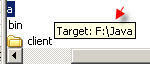
Was the "horizontal snap" ever implemented? I can't seem to find it and no mention in the help.