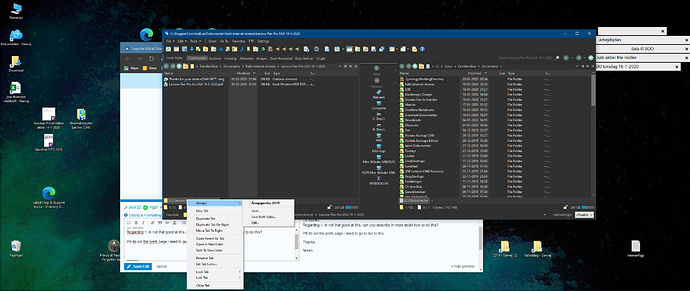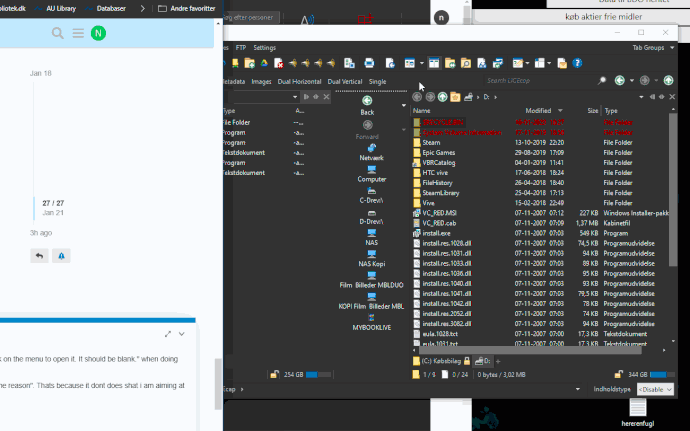-
Bind a hotkey to
prefs page=tabgroups -
You can drag folders to toolbars while in Settings > Customize Toolbars mode to make buttons which go to them. While in the same mode, right-click them to delete them.
-
I'm not really sure how that feature would work with everything else.
Ok thanks
Regarding 1, in not that good at this, can you describe in more detail how to do this?
PS its not the prefs page i need to go to but to this:
Thanks
Nolan
- Settings > Customize Toolbars.
- Drag folders to your toolbars.
- Click OK in the Customize window to save the changes.
thanks but thats not what i want . Is there no keyboard shortcut like " Bind a hotkey to prefs page=tabgroups" but that opens what i show on previous picture ?
would you consider to add the feature to "truly" lock a tab until user closes it no matter what ?
thanks
nolan
You can add tab groups to toolbars or sub-menus as well (e.g. Go TABGROUPLIST=icons), and sub-menus can be opened via alt + x style hotkeys by putting a & before the character you want to use in their labels.
I tried to make a keyboard shortcut with Go TABGROUPLIST=icons but that didnt do anything, Can you explain detailed what to do ?
So can i make a keyboard shortcut to open the tab groups as on the screenshot above in opst 22 ?
I gues what matches it most accurate would be to build in the feature i mentionened above, would you consider to add the feature to "truly" lock a tab until user closes it no matter what ?
Nolan
-
Settings > Customize Toolbars.
-
Right-click the empty space on the toolbar somewhere and choose New > New Menu.
-
Right-click the menu you just added and choose Edit.
-
Change the label to
T&ab Groupsand click OK in the same window.(The
&before theain the label will mean Alt + A on the keyboard will open the menu, unless something else is already using the same key. You may need to try other keys if there's a clash.) -
Click on the menu to open it. It should be blank.
-
Right-click the blank space in the menu and choose New > New Button.
-
Edit the button and set its command to
Go TABGROUPLIST=icons. -
Click OK in the same window, then OK again in the Customize window to save the changes.
Now you can push Alt + A to open a menu of folder tab groups.
There is already a way to specify which folders/tabs open by default, but you don't want to use it for some reason. We don't want to extend the tab-locking mechanism, which is for something different, to do that as well.
ok thanks, i followed the guidelines, but "...Click on the menu to open it. It should be blank." when doing this nothing opens. Do i miss a middle step?
see gif:
regarding "...but you don't want to use it for some reason". Thats because it dont does what i am aiming at 
It looks like you are right clicking the menu but you should be left clicking it. Try that and a blank area should appear.
no i actually left click it
I think it's there, you just can't see it since it's blending in with the toolbar colors. No?
Right-click above that menu border edge marked in below screen grab with yellow arrows.
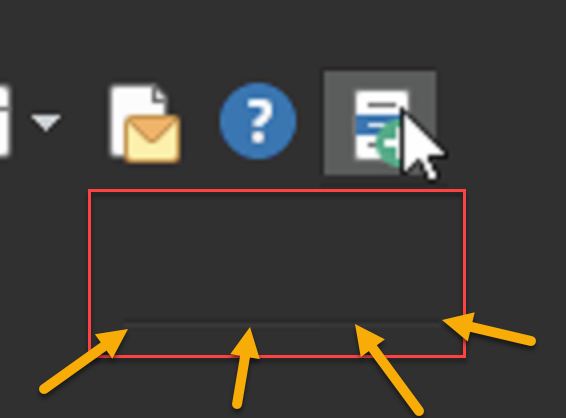
you were indeed right there was a small black area. i now continued and i think i managed to complete it, althoug i couldnt find a "command" field but a "function field see screenshot - is that what you meant ?
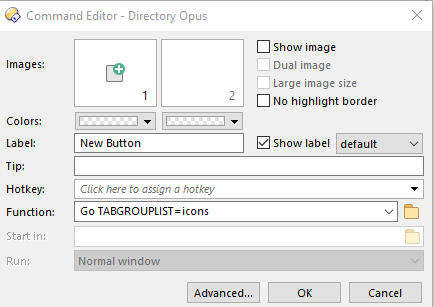
The input: T&ab Groups could that be changed if i want to use something else ?
Now the label is "T&ab Groups" so the name displayed on the toolbar is just that, it cant be changed to something meaningful without loosing the created functionality?
Correct. The label can be anything you want.
ok that seems to work very close to what i originally wanted. Thanks.
So with "command" above you mean "function" ?
But if i change the label name to something else eg "tax folders" then the functionality is gone because its related to the tag name - so how can i change the name to something meaningful and not loose the shortcut functionality ?
Is there a list of syntax i can use if i want another combination than Alt+w (that is used by outlook) so i can set a Suitable combination for the shortcut?
thanks
nolan
You can use any shortcut you want, as detailed above:
It shouldn't normally matter if Outlook also uses the same shortcut, as each program's shortcuts will only work when the program is the active window, unless they are using system-wide shortcuts (which would be unusual for something like Alt + A).
It's only an issue if another thing on your Opus toolbars is using the same letter. (You can edit the other thing to make it use a different letter, or none at all, if you want to use the letter it is using. Everything that comes with the default toolbars can be edited.)
Thanks Leo, i understand that but;
-
So with "command" above you mean "function" ?
-
But if i change the label name to something else eg "tax folders" then the functionality is gone because its related to the tag name - so how can i change the name to something meaningful and not loose the shortcut functionality ?
-
Is there a list of syntax (eg for ctrl+shift+??) i can use if i want another combination than Alt+w (that is used by outlook) so i can set a Suitable combination for the shortcut?
-
Command and function are basically interchangeable terms in this context, yes.
-
I explained that above. Use the
&character in the label to specify the letter you want to use as the shortcut. -
It should not matter that Outlook uses Alt+W, as I just said.
&in labels always creates Alt + <something> shortcuts. You can create other types of hotkeys, not involving the Alt key, for buttons, but not for menus (without scripting, at least).