Look at attached images. It shows that when visual styles to draw items are disabled, clicking a long file/folder name expands name label so whole name is visible. When visual styles are enabled, file name doesn't expand.
This is even more annoying when using large icons. This is why I switched to list view - I can set name column wider so longer file names fit.
Can you look into the matter for me and check if anything can be done here?
Forgot to attach pictures.
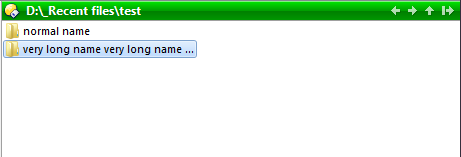
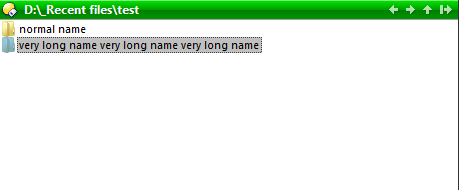
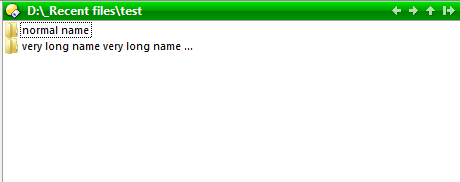
Yes, it's a limitation of the "icon" modes (List, Thumbnails, etc.) when visual styles are enabled.
We may improve it in the future, but it's not a trivial change as visual styles are potentially transparent/translucent and you can end up with filenames drawing on top of other things.
At the moment, the only options are:
[ul][li]Use Details, Power or List modes with a suitable wide Name column. (You can adjust the Name column width in List mode via Folder Options.)[/li]
[li]Or, put the filename into the infotip and hover over the file to see the full name.[/li]
[li]Or, turn off Preferences / Display / Options / Use visual style to draw items.[/li][/ul]
I got pretty used to the new look of listers, especially the folder tree.
One more thing I like more when visual styles are disabled: there's no space between files in list view. When styles are enabled, it's possible to click between two files in list view and this way deselect all files. I don't know why this happens to me very often.
I might disable visual styles if there's a way to set higher line-height for list view and in folder tree.
That's a bug in List mode which I don't think had been reported until now. (Shows how much List mode gets used, I guess. ![]() ) I've just fixed that for the next update.
) I've just fixed that for the next update.
That's a bug in List mode which I don't think had been reported until now. (Shows how much List mode gets used, I guess. ![]() ) I've just fixed that for the next update.[/quote]
) I've just fixed that for the next update.[/quote]
Here using List mode all the time! Just better aiming clicker ![]()
OMG, I always thought it was "just the way it was meant to be"! I set double click to "go up back" and sometimes this bug really made me angry.
I could see that detailed view is out of this bug but detailed view is somewhat different (eg. in my configuration I have horizontal lines between file names).
![]() I really don't know why it's so difficult to me to aim properly. It's only 2 pixels between them and it's very often that I click just in the space between two names. I have no problem clicking links on web pages. I think I'm unconsciously trying to click "under" the file name, not at it, like I don't want to lose sight of the file.
I really don't know why it's so difficult to me to aim properly. It's only 2 pixels between them and it's very often that I click just in the space between two names. I have no problem clicking links on web pages. I think I'm unconsciously trying to click "under" the file name, not at it, like I don't want to lose sight of the file.
Sorry for bumping, but i wonder
[quote="leo"]Yes, it's a limitation of the "icon" modes (List, Thumbnails, etc.) when visual styles are enabled.
We may improve it in the future, but it's not a trivial change as visual styles are potentially transparent/translucent and you can end up with filenames drawing on top of other things.
[/quote]
In the future... Do you plan it for version 11? Or it is impossible, especially for details and thumbnails mode? 