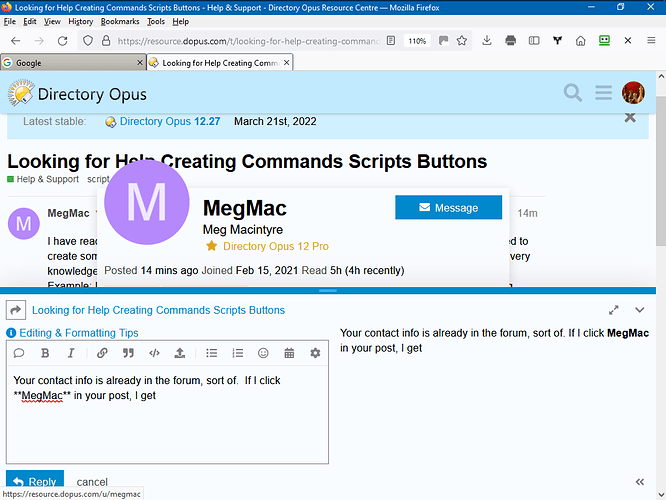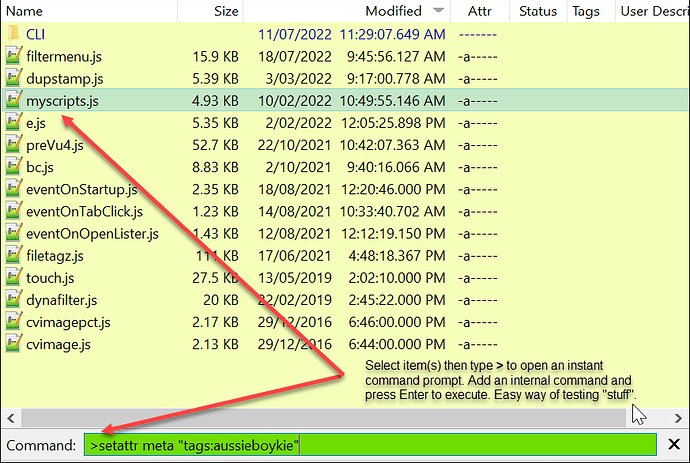I have read so much about commands, scripts and buttons in the manual and Forum and have tried to create some commands I need, but I am not succeeding. I am a professional photo organizer and very knowledgeable about photo and video metadata, so I know exactly what I need.
Example: I want to copy MP4 video Release Date to the Date Created (standard properties). Using examples from the manual and the forum, I used the Command Editor and created this command: SetAttr META createdate:releasedate but it does not work, and I don't know why. There are many commands I'd like to create, and I am I am willing to pay for help to get this done. Can I give my contact info in this forum so people can contact me directly? If not, what's the best way to get help?
Your contact info is already in the forum, sort of. If I click MegMac in your post, I get
I'm pretty sure if I clicked Message, I could send you a message.
Yes, I figured that, but it would be nice to use email. Not sure if it's allowed (or a good idea) to post my email address.
I am still willing to pay someone to help me create and/or edit some scripts.
You may have discovered this already but in case you haven't then you may find "instant" commands useful as a way of learning and experimenting with Opus internal commands. A surprising amount can be achieved without ever writing a line of script code.
Thank you. That looks interesting. I have never seen that in the forum or the manual, and I just spent 20 minutes looking for that info without success. Good to know!
It's documented here: https://www.gpsoft.com.au/help/opus12/index.html#!Documents/Findasyoutype_Field.htm
I looked for 'instant commands' because I have this crazy habit of assuming that when someone tells me the name of something, I assume that's what it's called. That's how it should work. However, since aussieboykie was being helpful and is not an Opus developer or documentation author, his/her use of terminology does not bother me. Thanks again aussieboykie.
Leo, please consider add the info about using > in the 'Find As You Type' field to 'How to Use Buttons and Scripts from this Forum: How to use buttons and scripts from this forum
This kind of attitude will put people off helping you. AussieBoykie pointed out a useful thing and used his own term for it. That doesn't make it the official name; it's just a term he chose to use. But he was still trying to be helpful. You said you couldn't find it in the manual, so I posted a link to the page, also trying to help, and now you're acting like this yet again.
Seems you didn't read the part where I thanked him - again.
What you were recently told about and shown the documentation about is neither a button nor a script.
Why would you, who makes such a point of precise terminology, expect that information to be in or added to something about buttons and scripts?
So you could complain about it being in the wrong place?
Seriously? Have you read this? How to use buttons and scripts from this forum
Look for the word 'command' in that article.