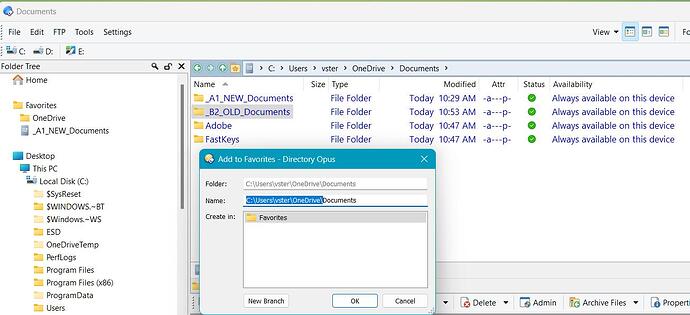Hi ALL
i'm testing the DO12 before buying it, loved it for teh first couple of hours, no i have run into a weird porblem, when I try to make a folder favorite, it will only make the folders parent favorite. This just happended, the first time i triedd it it worked fine, but now in whatever directory i try to favorite a folder, it wants to add the parent directory as the favorite>
What's wrong with actually ENTERING the folder ("B2_OLD_Documents") so it becomes the "parent folder"?
Yep, and of course: Welcome to our forum!
Thank you for the welcome.
the folder path line in that window is not changeable, only the name line is, thus i can call it anything i want, but it will still point to Documents and not to the C:\Users\vster\OneDrive\Documents_B2_OLD_Documents
it used to just show that path, then it stopped, my question is how to get that ability back, do i need to install and uninstall the app, is this a harbinger of things to come? i mean is this app known for weird bugs that pop up out of the blue. I am test driving it and would love to buy it, but if after a lot of customizetion I need to reinstall it to get rid of some weir bugs, thta is time I would rather put to better ues.
Thank you for the prompt reply , i really appreciate it>
The default Add To Favorites command adds the current folder to the Favorites. It doesn't look at what's selected under the current folder at all.
Same as the Favorite/Bookmark button in a web browser adds the page you're currently on, not anything it links to.
To add the selected folder instead, edit the command and change it to this:
@dirsonly
@firstfileonly
Favorites ADDDIALOG PATH {filepath$} NAME {filepath$|noterm}
wow, thank you, So i need to be inside the directory i want to add to favorites to add it, not in the parent directory highlighting the one i want. Great, that solves that problem, back to loving the app.
Cheers
It's up to you; you can do either. But that's how it works by default.
sorry, if i wanted to make it so that the highlighted directory is added to favourites, where do I add the code snippet you mentioned
@dirsonly
@firstfileonly
Favorites ADDDIALOG PATH {filepath$} NAME {filepath$|noterm}
You can either replace the existing command, or add a new one. Details are near the top of here:
great, thank you