I have a menu button that lists PDFs. I'd like to change the background color of the selection bar but I don't know what it's called or where to look for it (I tried).
Could someone please point me to the correct option/area?
TIA
I have a menu button that lists PDFs. I'd like to change the background color of the selection bar but I don't know what it's called or where to look for it (I tried).
Could someone please point me to the correct option/area?
TIA
Only in that menu, or everywhere?
Selection colors can't be changed per menu (only everywhere at once), but you can give individual menu items different background colors, as well as control when menu items appear selected / enabled or not.
Everywhere would be fine but if you point me to the other topics I can read those too. Thanks!
Preferences / Display / Colors and Fonts / Toolbar and menu defaults let you define the colors.
This is what I'm referring to:
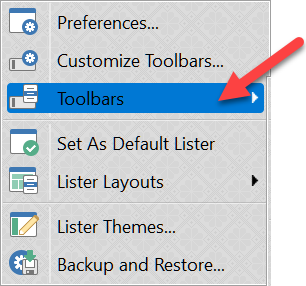
I don't see that color anywhere within that preferences branch???
It's the "Selected" color. (If none is defined in Preferences, it comes from the Windows theme, which is also what's drawing the rounded corners in your screenshot.)
Sorry, but I must have something else set somewhere that's contributing to this background color. I picked yellow just to see what happens and I now have this:
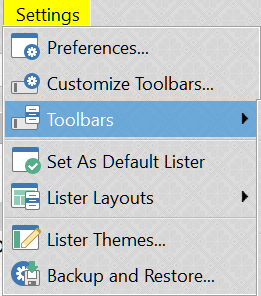
The blue color is lighter, and the text is white instead of black, but it's still a blue background. Oh, and picking a green or magenta color doesn't change the light blue color at all.
Sorry for making this harder than what it undoubtedly is!
Here's mine:
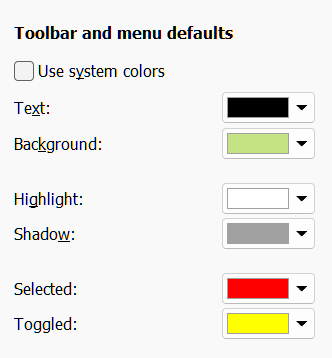
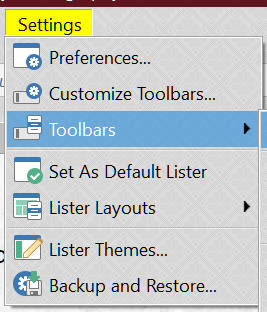
Thanks Leo.
Try turning off the background image maybe. Not sure why it would matter but it’s the main difference I can see.
Yes, that did it.
I tried several other PNGs and all resulted in the same blue color for the selection.
Unless there's a work-around, I'm going to stick to the background image and sacrifice the color selection.
Strange... I'm going to be looking at that code in detail soon (to make things more flexible/explicit when it comes to whether themes are used for menus) so I'll see if I can work out why, assuming it still happens with the other changes that are part of what I'm doing.
Thanks again Leo.
I've been using background images from this site: Subtle Patterns | Free textures for your next web project for several years; I think they look great in DO. Unless these are saved in some strange way I don't know how else to account for this behavior. What's particularly weird is that the blue-ish color appears regardless of the 'selected' color.