They usually compress very well (e.g. as a ZIP file), to a size that will work OK with Dropbox or similar.
Okay, I've managed to upload the files to Dropbox. I have sent an email to you with the links. Hope I did it right 
Thanks for sending the logs over!
I'm having a look now, but can't see anywhere where Opus is trying to read the labels out of the filesystem (filter on Path containing OpusMetaInformation matches no lines).
Also could not see anything that looked like the KLS Backup tool you suspected (filter on Process Name containing kls matches no lines; I'm assuming the process name has "kls" in it, based on some information I found on the KLS website but I may be wrong and looking at info about a different version of the program).
Was Opus displaying the affected folder while the logs were made, and is there an example folder path that I could search for in the logs? Scrolling through manually, I could not see anything that looked like Opus trying to list or get information about media files, but (as you ran into yourself) there's a lot of info so there could be a needle in the haystack, if we can think of the right thing to search for.
I also checked what my own system does and logs when reading the label information, to make sure I was looking for the right things. I noticed my antivirus gets involved each time the OpusMetaInformation data is opened. Doesn't cause a problem here, but other antivirus may be different, so temporarily disabling any antivirus scanners (or similar) may be worth a try. (Only temporarily, though. Even if it helps, turn them back on for safety and we can think further here if they turn out to be involved.)
Hello, so sorry for taking so long to reply to you, Real Life decided to be annoyingly busy all of a sudden lol.
Thank you so much for looking at the logs. This problem seems to be working itself out - the colour labels don't disappear anymore. I have been clearing out old programs and junk files and turning off services I don't need anymore and so far so good, things are smoother now.
The folder was opened in Dopus when the labels disappeared, yes. My antispyware (Malwarebytes) has real-time monitoring going on, but I don't want to turn that off. I use MSE Antivirus. I think it was my backup program that synchronises and backs up changed files - its just that I have always used these same programs for years and I've never noticed my labels flashing on and off like that before the update so maybe something else was going on - I just can't see what it was.
Thank you anyway for your help and patience - I'm more alert now to keeping an eye on everything on my PC - if it happens again I'll monitor it properly and if I definetly know what it is, I'll let you know 
Still a bit of a mystery, but if it's working now then that's the main thing. Thanks for the update, and I hope it continues to work!
I'm having same/similar problem.
Sporadic in nature. I open a lsiter and existing files, I'll say usually appear with their label color although I'll have to watch closer to see if that its true that the colors always exist on opening a lister, but it seems after I change a non-labeled file to a labeled file the other files seem to lose their color again its not all the time just some times but it's never permanent. The color/label is just missing for a bit. I never have to set the label a 2nd time in fact when I've tried to change to a different label say from what should show as purple but is currently uncolored to another color the file remains uncolored and then seems to appear some time later with it's original color.
I hope this makes sense. It's kind of hard to explain because of the sporadic nature.
Yes, that's exactly what happened to me - especially when editing files and folders or adding new files and colouring them. I couldn't put it into words how it was happening properly because it was VERY sporadic lol. I thought, maybe it was my eyes or something, but when the colours disappeared for about 2mins at a time, it was long enough to report it and try and find the problem. There are still flashes when the labels go and come back, but it's very brief and I've exhausted every possible solution (cleaning out junk files, turning off monitoring programs in background etc) so I live with it. Its not as bad as before - the labels never disappear for good, that's the main thing.
OK so tonight I edited a filename on a lister where there should've been several files labeled purple. Maybe I didn't notice when I first brought up the lister if they were there or not, I'm guessing they were, but after I edited that filename and tried to label it purple there wasn't one file on the lister with purple. About 3-5 minutes later the missing file labels had come back and my newly added file was also labeled purple.
What happens when you try the things discussed earlier in the thread?
I have a lot of files in a single directory but only a few of them are "labeled". After I get so many categorized I move them off to other drives. I only label file by file. I didn't even realize there was a way to use wildcards or alternative ways to label files.
I changed the switch that you referred to from false to true. This might resolve it based on my understanding because temporary files are being written to this directory most of the time. Pulling files from the internet and depositing them into this directory. It's not accessing the labeled files just writing new data into the directory. Of course then I wonder why would it work initially and then disappear for the next 5 minutes. The writing process is consistent so that's a bit strange to me.
I was the one that found the last problem with these labels not updating properly in the prior release. I had to physically scroll from the top of the directory to the bottom to get the files to update. But once they were updated they didn't disappear that I had ever witnessed. I was attempting to sort them based on the label and I knew I wasn't getting all the files that should've been labeled. There was a fix put in to correct the problem it may be that there's still something not quite right?
I'll also add this bit of info. These are on networked drives. In some of the other directories that have labeled files they are static for the most part however you can see the coloring of the filenames being done almost like you're on a slow modem as you first display the directory. The few files outside my view don't appear to be colored because when you scroll you can see the remaining files being colored. It always starts at the bottom of the list and works it's way up initially then when you scroll down however it works the other direction adding each file as you go down.
When I add the label column to these static directories and attempt to sort on it the direction indicator turns red while sorting and then back to black when it's down so you can see even though I'm only working with 60 files all the same color it takes a bit longer to sort than other columns if you haven't scrolled through all the files. Once the attribute has been picked up by all the files then it sorts as fast as any column.
"Does the problem still happen after setting Preferences / Miscellaneous / Advanced: no_external_change_notify = True ?" Yes!
In fact what I've found out is that when I opened the lister (which just for info opens several tab locations) the labels were missing. No color showed at all and I even closed and reopened the lister several times to see if that would make any difference and it did not. However, when I went into the task manager and terminated dopus and dopusrt and then opened the same lister the label colors appeared.
In between the first time I opened a lister with blank labels and prior to the "restart" I also attempted to sort on the label column thinking maybe that would expose the labels by force but it didn't do anything. I tried several times sorting in both directions and nothing was successful. I also did a lot of scrolling from top to bottom and bottom to top - nothing. Then I went back to the original sort, by creation date, that also did nothing. I also did several reloads/refreshes to see if that would force the labels to be exposed but again nothing.
Initially when I went into the lister I opened a few using Irfanview to go through the pics until they were either moved to another directory or deleted through Irfanview. Of course since the switch was set to TRUE the lister still showed the pictures as existing so I had to do a refresh to update the directory. Again no labels showed.
Switch is still set to True.
This time when I opened the lister the labels were there. When I renamed a file (changed the entire prefix) and then went to label it purple they all disappeared. There's something that's different in the way this data is accessed verses the file name or other parts because it always flickers when you add a new label. You get a flash and sometimes the labels come back and sometimes they don't.
I also went to another drive this time. One where all the files are one color in a particular directory. The same directory I talked about earlier. These labels are all missing as well on a completely different drive and I haven't done anything on this particular drive. Like I said before it's all but static data. Files go here once they're going to be retained.
Next time the labels disappear, please open Task Manager, right-click the main Opus process and choose Create Dump File.
Zip up the result and email it to leo@gpsoft.com.au
It's possible the thread that works out the labels is getting stuck somewhere, which that should reveal.
OK
There seems to be some trigger that happens by editing the filename and then attempting to label the file, although I can't cause it consistently, as soon as I click the label then all the labels disappear. It may be related to the first edit but I'm not sure.
Anyway I'm zipping up the DO dump and sending it your way.
Dump is going to have to wait. The file got picked up by a disk cleanup utility.
DMP sent.
OK so more on this front. I don't know if you found the issue or not but it may be causing some problems that aren't evident at first. First off I'm not sure why any files/folders appear in the Files, Folders & Labels section of the settings because I've never added a file to that section I've always used a button to label files or folders in place. I am using NTFS drives. What makes it appear here if it's maintained by the OS?
By accident the other day I labeled something "green" and copied it over to another drive and I realized that for some reason "green" does not copy at least not from a networked drive to another networked drive so for folders/files listed in the Files, Folders & Labels on one machine it shows "green" and on the other it shows "no label". I don't know if this is a timing issue related to this whole problem of missing and reappearing labels or something specific to "green". Typically I use purple, red and orange and I've rarely strayed from that usage. Obviously for files and folders that are labeled and for whatever reason maintained in under the Files, Folders & Labels settings I don't know without doing a comparison on the two files how many are out of sync but of course if I could just delete these files that would be the best solution but I don't know why they're being created.
Out of curiosity I made 9 text files all of different colors and attempted to copy them across from the same two networked drives and I also attempted to move them as well then I created them on a local drive and attempted to copy/move them to another local drive. For whatever reason not a single label copied. I've never noticed this problem before so maybe something got introduced in 11.19 x64 or even earlier like I said it seems something special with "green" labels is happening.
Other than adding my name to the list of affected users I'm not sure I can provide much insight but I'll do my best. In my case this is a recent affliction. I don't recall it happening before v12.3.4. The only recent Prefs change I am certain about is switching on Load all thumbnails in a folder automatically.
I use label highlights and descriptions on a variety of files and file types in numerous folders. When Opus starts they are always present. Some variable time later they are all gone and they don't come back until I restart Opus with DOpusRT /restart.
Now that I have reported it, I'll try to keep a close eye and hopefully narrow down possible triggers. Nothing springs immediately to mind. In my case this is happening on a Windows 7 system and I'm running the latest Beta.
Regards, AB
I may have been able to catch this in the act. I'll attach a before image of a labelled file which also has a description. When I attempt to change the label colour from amber to black, the colour and the description disappear per the after image. If I then restart Opus the new colour and the label appear as expected. I'll send a zipped Process Monitor log to @Leo. If more debugging is required let me know what you need. This is now happening often, usually starting within 30 mins of a full system reboot.
Regards, AB
![]()
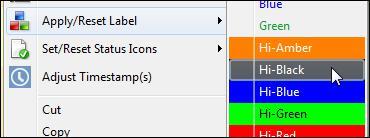
![]()