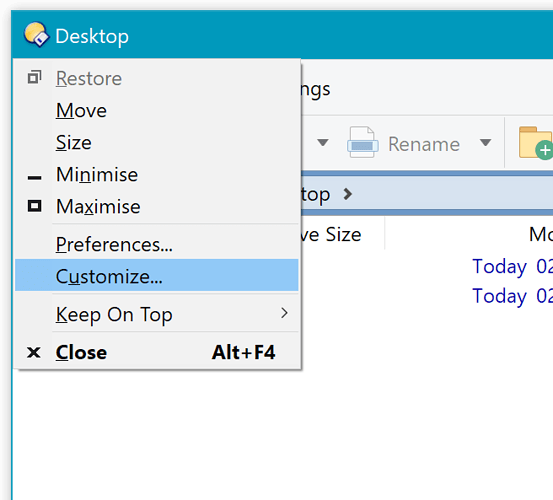I've just had a problem with Windows 10 and now I have no Toolbar showing at the top of Dopus I have a backup of my settings but can't access the backup and restore function anymore.I've reinstalled Dopus with no luck.Any help would be much appreciated.
Thanks
If no toolbars are visible, you should still be able to access Customize via the window icon, top-left of the titlebar:
You should find a list of toolbars in there and be able to turn the desired ones on again.
With the toolbars back, you can access Backup & Restore and should be good to go.
Thanks very much for your reply.I did try to customize the toolbars but no matter what I selected nothing changed except that blank toolbars where coming up with no icons.I uninstalled Dopus cleaned all traces I could find reinstalled it and the toolbars with icons appeared again so I was able to do a restore.