I know how to modify the behaviour when you double click on a folder and have it appear in the same lister, a new tab, in a destination, etc. when you hold down the CTRL or SHIFT or ALT keys. But I've noticed that my Favorites (which I have configured to display in their own toolbar for quick access) have similar behavior... but where is this configured? SHIFT plus a click opens in a new lister, CTRL opens it in a dual lister. I don't see it configurable anywhere.
There´s a hint in the help, see -> favorites, keyargs, also described in the go command section.
you'll find that under the filetypes dialog. look at the filetype "All folders"

In the default menu the Favorites list is generated by this command (which you can see if you edit the list while in Customize mode):
Favorites SHOWICONS USEQUALKEYSIt's the USEQUALKEYS arguments which makes the list do different things if Shift etc. are held down.
The KEYARGS argument which Abr mentions can also be used to change what the command does when different keys are held down. It's more powerful/complex as it lets you specify additional settings for each key. USEQUALKEYS is effectively a shorthand way of saying "do the standard key stuff."
Both USEQUALKEYS and KEYARGS also work with the Go command so you can use them with buttons which go to specific folders etc. as well.
The file types events which New Guy mentions affect what happens when you double-click files within the main file display. (They don't affect the Favorites menu, though.)
Thanks. I read the documentation on USEQUALKEYS and it almost fits what I want. I want it to mirror how I use Firefox where CTRL yields a new tab and SHIFT yields a new window. The default action for the DOpus keys doesn't quite fit my behavior (control = open in dual, shift = new Lister, alt = new tab).
KEYARGS is what I needed. Here is the Function definition:
Favorites SHOWICONS KEYARGS ctrl:NEWTAB shift:NEW alt:OPENINDUAL I made some more changes so that the behaviour of clicking on a Folder and clicking on a Favorite are the same.
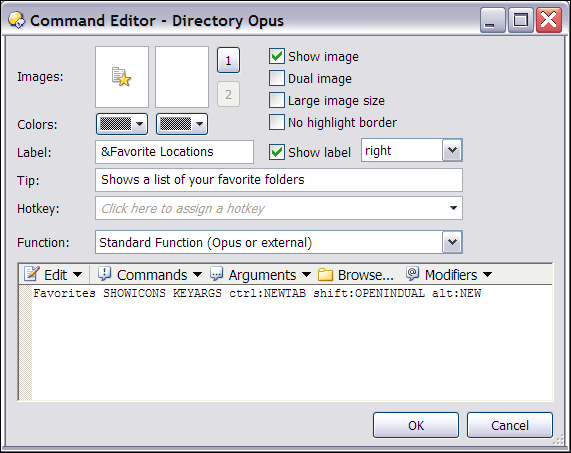
Now I've changed my mind. I want the default (single click) open up the favorite in a new tab but if I CTRL-click it should open in the same tab. What argument is used with ctrl: to do this? This is what I have so far.
Favorites SHOWICONS NEWTAB KEYARGS shift:OPENINDUAL alt:NEWWon´t a simple "open" do this? Maybe worth to look at: Go newtab=findexisting
I tried ctrl:OPEN and "ctrl:NEWTAB=FINDEXISTING" but neither worked.
You can use "none" with KEYARGS to specify arguments which are only only run when nothing is held down:
Favorites SHOWICONS KEYARGS shift:OPENINDUAL alt:NEW none:NEWTAB(At least, that seems to work from the tests I just did. It's not in the manual but I'll add it to the list of corrections that need to be made.)
that worked. but where is it determining that CTRL will open in the same tab?
Opening in the same tab is what happens by default.
In that command, no extra arguments are defined for Ctrl so Ctrl does the default thing.
