I am new to Dopus but have used various "commanders" since forever.
I am looking for a quick way to copy or move files to a destination without knowing the destination path/folder yet. I am puzzled if there is currently a way to do that with Dopus or if I could make it work with some scripting etc. (it's worth some extra time since I am using it a quadrillion times daily).
To easier understand what am I asking for, here an example how it works within the Thunderbird email client (this functionality is provided by various plugins).
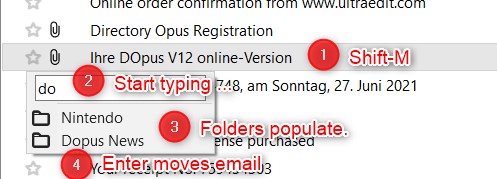
I can hit Shift-M (move) or Shift-C (copy) and a folder selector/search is showing up. I can start typing "dopus" and it narrows the list of all my existing folders/subfolders. I select one of the folders (cursor down + enter or mouse click) and all is done. I don't have to touch my mouse or know the exact path of the folder. In the case of Dopus it would be great if I don't need to leave or change my current left and right folders...
Would something similar be possible with Directory Opus?
I am currently using cut or copy and paste the file into (voidtools) Everything window I used to find the target folder. But I'd love to do that within Directory Opus.