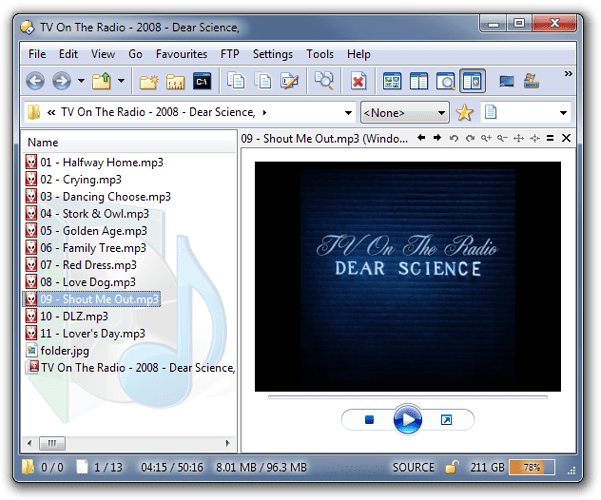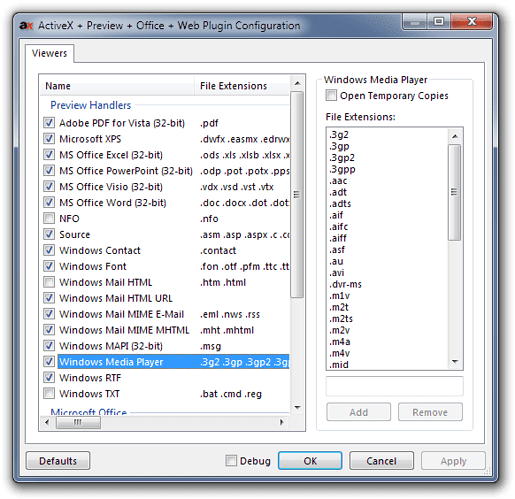Makes sense. For single-click playback you'll have to eschew the tag editor in Opus, at least for the time being.
If QuickTime is being used it's because your setup has the MP3 files falling through to the ActiveX plugin (which is what you want), which then finds QuickTime as the registered handler for MP3 files (which you probably don't want  ).
).
QuickTime tends to take over everything and in recent versions has made it more difficult to stop that from happening. (It'll also mess up viewing of standalone PNG files in IE.) That's one of the reasons I'll no longer install QuickTime or iTunes outside of a virtual machine, and one of the many reasons I pray daily for Cthulhu to take Steve Jobs. 
There should be an easy fix if you want Windows Media Player to handle MP3 files in the viewer panel instead. If you assign those file types to Windows Media Player (as described at the top of here) it should restore their ActiveX association with it. You can then re-assign the formats to WinAmp (or whatever you want to handle double-clicks) without affecting the ActiveX association (since WinAmp does not provide an ActiveX control).
Oh, something else that may interest you, and that I had forgotten about until now, is using the WMP Preview Handler. That will show you album art in the viewer pane and let you play music via the viewer pane. The downside is you have to click the Play button in the viewer pane after selecting each file (so it's not that different to enabling the default tag-editing plugin in Opus, except you get album art instead of tag editing, and the play button is a bit bigger and easier to push).
If you want to try that, go to Preferences - Plugins - Viewers, configure the ActiveX... plugin and turn on the checkbox highlighted in the screenshot below:
(A warning will pop-up when you enable the WMP preview handler, since it's disabled by default. You can ignore that. Also, the preview handler is only available on Windows Vista and above.)