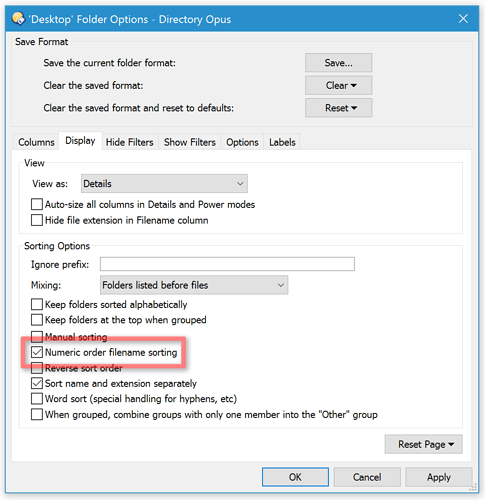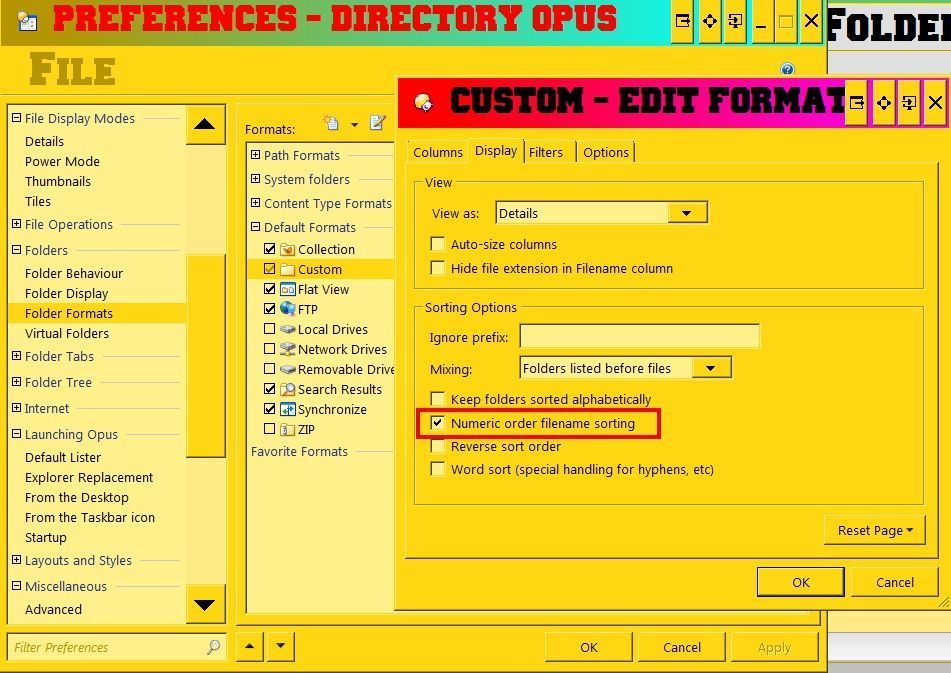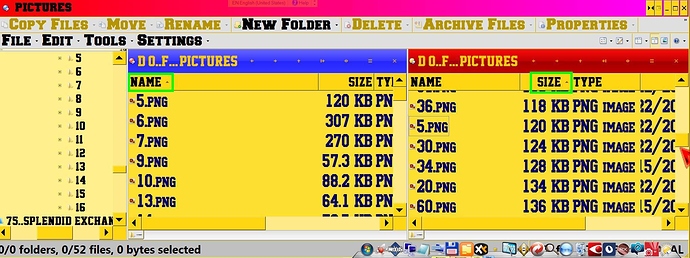Something went wrong with my DO. As you can see from the screen pictures, folder 3 is after folder 29 and folder 44 is after folder 103. I want to restore things as they were before this "misbehaving"-i.e. folder 3 is after folder 2 and before folder 4.
Interesting aesthetic you have there. 
In the Folder Format or Folder Options, Numeric order filename sorting is the setting you want to turn on:
From another look at the first screenshots, it appears the Name column isn't actually the one that you are sorting by. The triangle indicating sort order looks like it is in the second column (size column? it's hard to tell what that column is as the file display header seems to set to a font that is just a few pixels tall).
(Also: Please attach images to posts rather than link to external hosting, as the external host doesn't allow other sites to view its images, and I'm having to fix each post manually.)