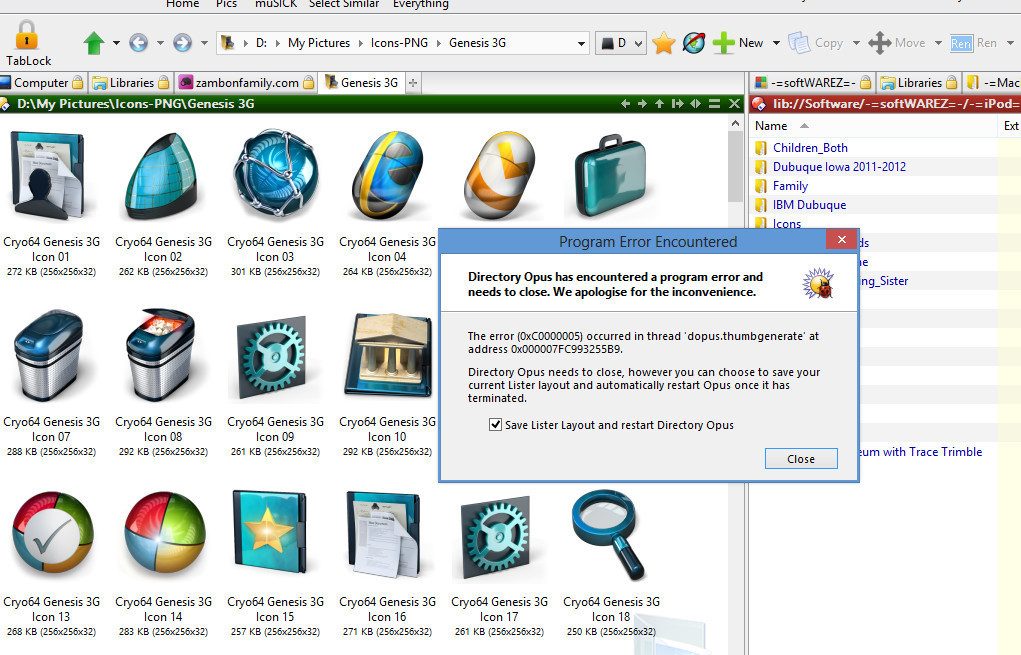I have never had this happen until the latest build so I am assuming there is a problem with the code?
That looks like a crash while generating thumbnails. (I don't see anything to indicate there is a memory leak.)
Try to narrow things down to a particular file or directory which causes the crash, and then it is usually easy to locate the underlying problem (which may be in Opus itself but could also be in a 3rd party component or plugin).
The Crash, exit or high CPU usage when viewing certain directories guide has further suggestions.
The error is repeatable and the address is the same as is the error. The second I attempted to into a directory in the right pain this error occurs.
Without spending hours debugging the app, is there a quicker way of solving this? I assume I have to remove dopus to install a previous version that did not do this correct?
I doubt that installing an older version will help, although since they are icon files and there are some changes to how icon thumbnails are generated in the latest betas, it might be worth trying 10.2.0.0 if you are using one of the beta versions that came after it. (Which version are you using at the moment?)
The crash is more likely to be triggered by a new file in the directory you are generating thumbnails for, or by a new or recently updated 3rd party component (shell extensions, video codecs and other components are all potentially loaded into the Opus process to help generate thumbnails, and if that 3rd party code crashes it will crash Opus).
Regardless of where the crash is, in order to fix it you will need to narrow things down to find out which file is triggering the crash when it is thumbnailed. Try copying the files on the left to another folder and thumbnail that folder. If the crash still happens, delete half the copied files. If it still happens, delete half the remaining files. Once it stops happening, you know the problematic file was one of the ones you just deleted, and can narrow things down further from there. Doing it that way ("divide & conquer"), it should only take a few minutes to find the file that causes the crash.
placing the last stable version on did work just as I thought it would. I just attempted to duplicate the problem and wasn't able to. There have been no new files or plugins added in months , so if third party code causes the problem then why doesn't it cause the problem with the stable version?
If there is a bug in our code then we'll need you to locate the file that triggers it and send it to us. (I added some further suggestions on how to do that to my previous post, just above.)
Depending on how big the folder is, you may just be able to archive the whole thing and send it to us for debugging.
Directory is about 58MB uncompressed.