I have Dopus 12 with migrated from Dopus 11 settings
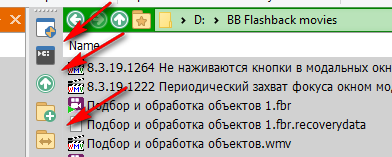
In Dopus 11 this toolbar has both borders.
I want the same style in Dopus 12.
How can I set right border style?
I have Dopus 12 with migrated from Dopus 11 settings
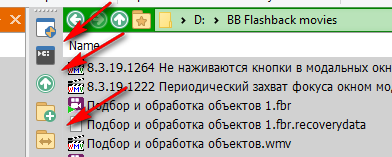
In Dopus 11 this toolbar has both borders.
I want the same style in Dopus 12.
How can I set right border style?
Do any of your toolbars have borders?
It looks like you've turned off Preferences / Toolbars / Appearance / Display toolbar top and bottom borders (which affects side borders on vertical toolbars). Either that or you've set your border color to the same as the background color.
Preferences / Display / Colors and Fonts / Toolbar and menu defaults
Check the highlight and shadow colors.
Can we see them as well? ![]()
I haven't checked in Photoshop but it looks likely the background color you've chosen for that side toolbar is the same as the system shadow color, so the border is there, it's just the same color as the background you've chosen.
It look's like migration is not well tested.
I have not customized colors in Dopus 11 and everything looked OK. After migration to Dopus 12 I did not changed settings in Dopus and in OS but many things broke in Dopus.
Please show or explain exact settings which I have to change to make right border of toolbar visible.
The toolbar's background color is one you've chosen yourself, as it's overriding the defaults.
The default border colors come from Windows, but Opus 12 supports the "flat" look of Windows 10 which I don't think Opus 11 did, so you may have been seeing different border colors before compared to now. This is not a bug, however.
Either change the shadow border color (I mentioned where above), or change the background color of your "Toolbar My" (the setting is visible in the first screenshot of your second post in this thread).
The more precise answer should be:
Doing that fixed the plroblem. But the question still remains - "Why upgrading Dopus 11->12 changed colors?" No matter how do you classify this change - bug or not bug - the loss of border is unexpected for any user.
The border hasn't been lost. You just chose a background color for a toolbar which is the same as the border color in Windows 10 and Opus 12.
Thousands of people have been using Opus 12 for years without this being an issue. It only happens if you chose the same shade of grey for the toolbar background as Windows 10 uses for its shadows by default.
And again I do not see this. Look on my "Preferences / Display / Colors and Fonts / Toolbar and menu defaults" settings page and point to exact setting where I did that
How many of them migrated from Dopus 11 with manually configured toolbars and how many of them have time to write dozens of messages on forum and have enough confidence to prove bad program behavior?
I'll stick to one piece of information per reply, as parts seem to be getting lost otherwise.
When I said this:
I was referring to this:
That overrides the background color of the selected toolbar.
That is not turned on by default, so it must be something you turned on at some point in the past.
The grey color you chose happens to be the same as the default border color with Windows 10 and Opus 12.
That's all that happened. It's just a line and a color, and you have two easy ways to fix it.
Now I understand. Yes. It seems I checked this option somewhen to make the toolbar less contrast. And I am totally sure that vertical borders was visible in Dopus 11. You changed default border color (and perhaps other colors) in Dopus 12 on Windows 10 and that broke my toolbar appearence. Yes, that's all that happened.
And Yes. Now I have 2 ways to fix that. Thanks.