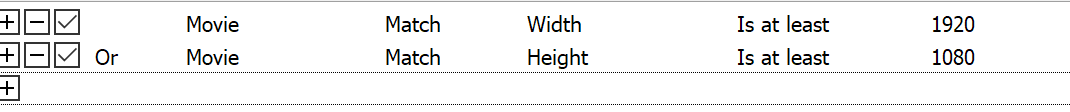If Opus's built-in columns can get dimensions for the files you're interested in, you could use Tools > Find Files > Advanced and set up a filter like this for 1080p video:
Using OR makes more sense than AND for the two tests, since letterboxed "1080p" movies may be 1920 wide but shorter than 1080, while pillarboxed 4:3 content will be 1080 high but thinner than 1920. Using OR means you'll get both.
Alternatively, if the built-in columns don't work with your files/tyes, this script adds several video columns, including a "Definition" column which categorises videos by resolution, and gets the data from the Windows shell (not Opus's built-in columns):