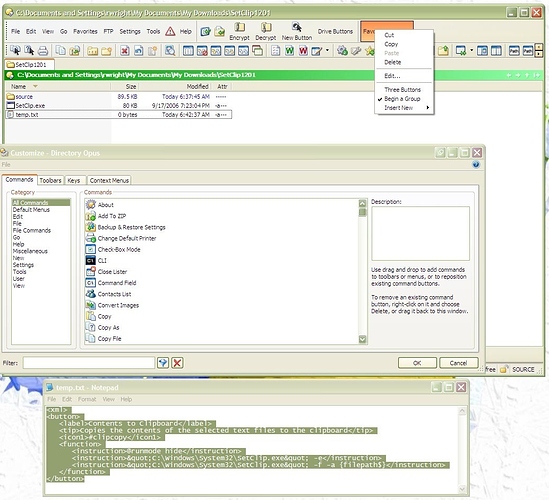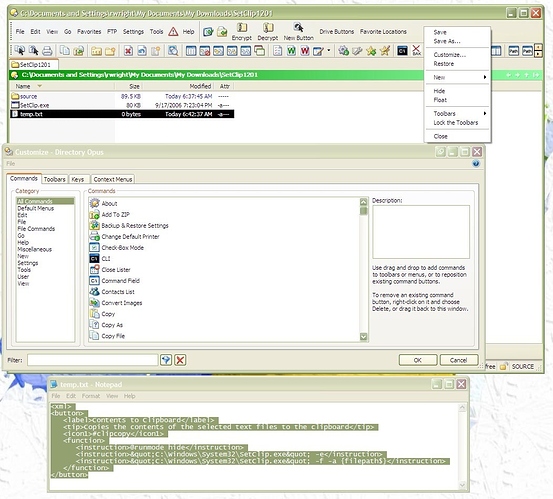[quote="leo"]You can use my small SetClip program to do this.
This is the Opus button. (It assumes that SetClip.exe is in C:\Windows\System32; edit as appropriate after pasting it on to your toolbar.)
<xml>
<button>
<label>Contents to Clipboard</label>
<tip>Copies the contents of the selected text files to the clipboard</tip>
<icon1>#clipcopy</icon1>
<function>
<instruction>@runmode hide</instruction>
<instruction>"C:\Windows\System32\SetClip.exe" -e</instruction>
<instruction>"C:\Windows\System32\SetClip.exe" -f -a {filepath$}</instruction>
</function>
</button>[/quote]
Thanks for the rapid reply Leo!
I'm almost there, but am having trouble getting the text to create the button on the Toolbar. I attempted to follow the instructions on the page in the embedded link "How to add buttons from this forum to your toolbars".
I've selected the entire text in green, selected "Copy", and then tried to paste it to the Toolbar while DO is in customize mode, but my "Paste" menu item is greyed-out.
Creating a text file and pasting the contents of the clipboard into it produces the expected result, as can be seen in the attachment "Second Try.jpg". The attachment "First Try.jpg" was attempting to the same, but while right-clicking a slightly diferent area of the Toolbar.
Am I boning out, or what?
Thanks again, in advance, Rob.