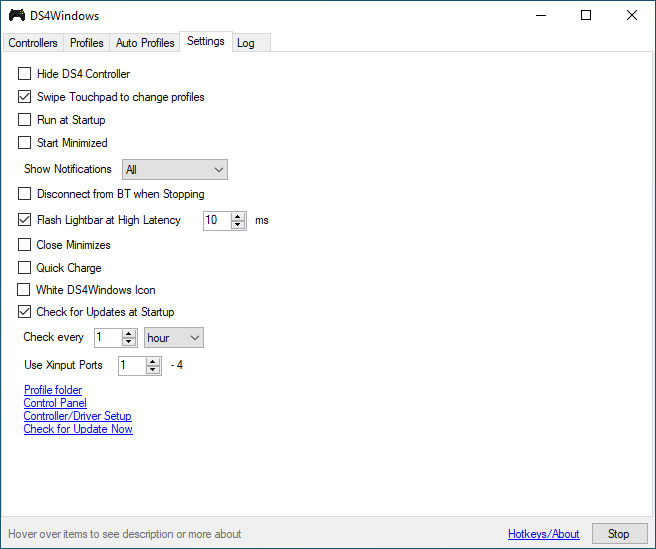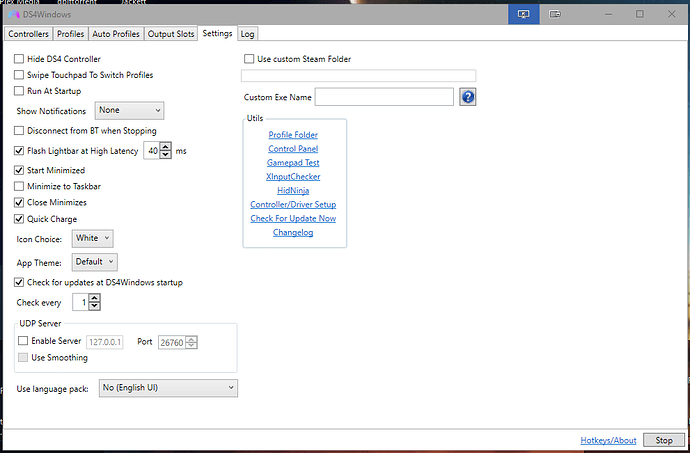I was going through the options of DS4Windows which is a program that assists with using a PS4 controller with the PC through USB or Bluetooth connection, and in the Settings tab, there is a small panel labeled "Utils" with several links underneath. One was labeled "Gamepad Test", and I was curious about it so I clicked it. Instead of an application for the gamepad opening, or a browser window linking to a website with the software or whatnot, a lister window opens and is showing my desktop directory. The address bar shows the Internet Explorer icon and "The internet" written as its address immediately after.
I can not figure out why this is occurring? I have had other weird instances where I would click on a link somewhere in the Control Panel and instead of taking me to the expected destination, a Lister window would appear.
I have checked my URL and LNK windows default app associations and LNK is blank, while the URL is Internet Explorer. I checked the assignments within Opus and neither have anything associated with them.
Any ideas on what I have improperly set up within my program or OS?
This probably has to do more with the application. I have seen this behavior in applications that try to link to the old iexplore.exe default for a browser and redirect to a URL. Since many modern systems don't have iexplore.exe it defaults to the internet PC link, which can be redirected to other programs. I really haven't researched into it, but that's what I remember about this particular brand of error.
Best luck , try to set a default browser and see if that sorts out the issue.
I went to http://ds4windows.com/, clicked Download Now, and that took me to https://github.com/Jays2Kings/DS4Windows/releases where the latest release is from 2016.
OK, now I see there's also https://ryochan7.github.io/ds4windows-site/ which goes to https://github.com/Ryochan7/DS4Windows/releases that is newer.
Looking at the source code, you'll run into problems if both of these are true:
- DS4Windows.exe was launched as admin.
- Preferences / Launching Opus / Explorer Replacement / Replace Explorer for all folders is selected in Opus.
If you choose Replace Explorer for all file system folders (recommended) instead (or if you don't run DS4Windows.exe elevated) then it works OK.
I'll see if we can detect what it's doing so everything works regardless of which option is chosen.
Thanks for bringing this to our attention!
Update: Fix will be in 12.23.1.
Oh man I'm kinda geek excited right now lol. I've never been a part of a software update before, especially for a program that I like so much as opus! Woot Woot!
And thanks for the (as always) insanely fast response time Leo 
 Good sentiment @travibe! @leo Can you tell us what is the underlying issue? Is it related to calling an unspecified browser or something else entirely?
Good sentiment @travibe! @leo Can you tell us what is the underlying issue? Is it related to calling an unspecified browser or something else entirely?
They are launching a web URL by running it as an argument to explorer.exe. It's pretty weird, but makes sense since Microsoft still haven't provided a good way for elevated processes to launch things that aren't elevated, so people resort to tricks like that.