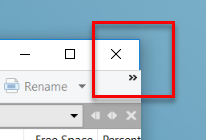Could not find this mentioned on here but with 12.7 and probably previous versions (not tested) on my current setup if "Scale and Layout" is set to 100% then the Window TitleBar is offset from the main window.
It could actually be that main DOpus window becomes slightly extended to the right as if I look on my laptop screen then the edge of the window is visible there if DOpus is maximized on the external screen.
This is a small yet pretty annoying cosmetic issue and hope someone can advise on how to resolve it.
If I set Display Scaling to 125% the issue goes away. I can replicate the issue on both the laptop and external screen. The exact same thing happens if I set the Scaling to 100%
Running Windows 10, ThinkPad T460s with a Dell Screen connected via DisplayPort. I cannot replicate the issue with any other app/program and think I have tried everything on here.