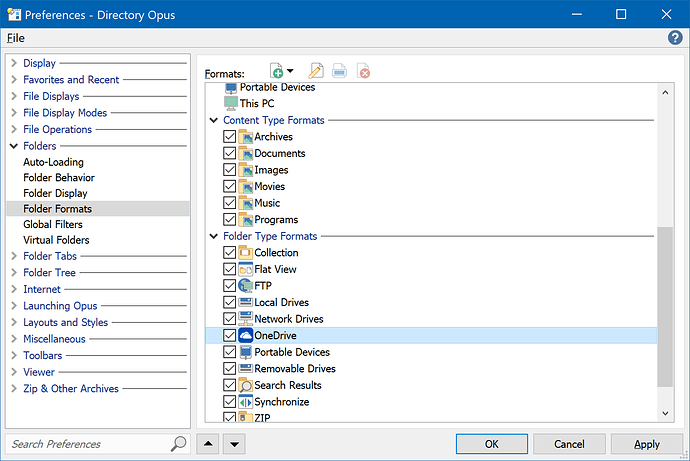Opus 12.27, Windows 10 21H2. Status column shows in Explorer, but completely missing in DOpus. And yes, under Preferences -> Folders -> Folder Display I have "Show cloud storage icons in the status column checked". Obviously, that doesn't do any good if the column is just missing.
Please try adding the folder path to Preferences / Miscellaneous / Advanced [Filesystem]: cloud_sync_paths.
It’s also worth checking if the column works when turned on manually. (It’s under the General category in the list of columns.)
@Leo Thanks! All set. I just needed to turn it on under General. Totally overlooked that multiple times.