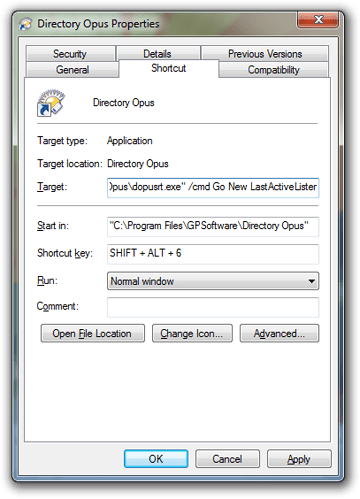Use the steps in Bob's reply above if you want to create the hotkey inside of Opus and launch Opus in the background when Windows starts.
Only a couple of things to add to that:
[ul][li]Win-E will open the My Computer folder, unless you override it. If there isn't already a window showing My Computer then Win-E will, by default, still open a new window, unless you also turn on Preferences / Launching Opus / Explorer Replacement / Open external folders in a new tab.
[/li]
[li]If you want to assign Shift-Alt-6 to a system-wide hotkey inside of Opus, don't forget to clear the hotkey from your existing shortcut. Otherwise, the shortcut will probably continue to handle the hotkey and it will seem like nothing has changed.[/li][/ul]
On the other hand, if you want to keep using the shortcut method, and not define the hotkey within Opus (so that you don't need to run Opus at boot, and it doesn't matter if Opus is running in the background or not when you push the hotkey), you can do that by modifying your shortcut as follows:
[ul][li]Edit the shorcut's Target field so that it runs dopusrt.exe instead of dopus.exe.
[/li]
[li]Still in the Target field, add on /cmd Go New LastActiveLister so it looks like this (the path may be different if you're installed Opus somewhere else, of course):
"C:\Program Files\GPSoftware\Directory Opus\dopusrt.exe" /cmd Go New LastActiveLister[/li][/ul]
The shortcut, and its hotkey, should now do what you want.