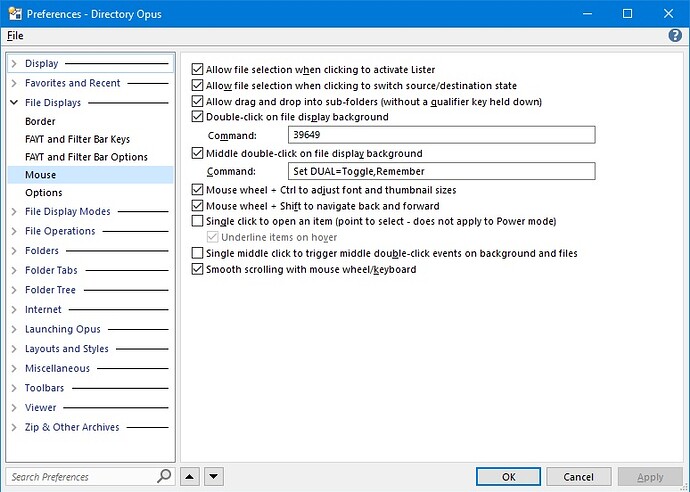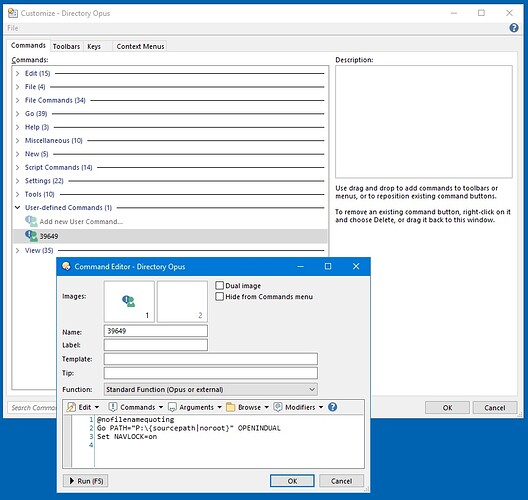I'm experimenting with the set DUAL=On,Vert command under the "mouse>double click on file display background" preference. By default it opens up the same path I was in, for example S:\project1\images\ on both sides. What I would like is P:\project1\images\ on the other side and also enable navigation lock at the same time.
Can anyone point me in the right direction ?