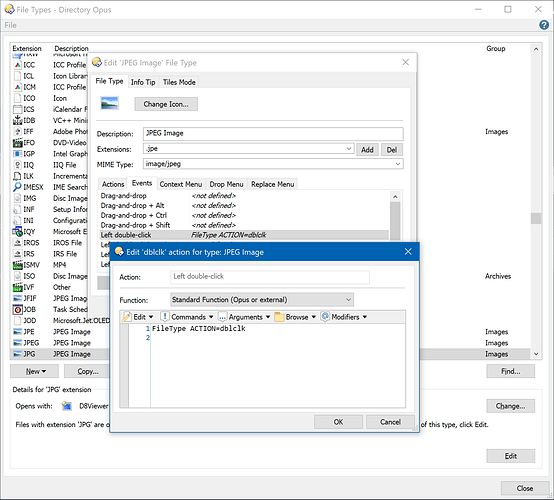Assuming you still want to use the Opus viewer for normal JPEGs and other images:
- In Opus, go to Settings > File Types
- Expand the System File Types section of the list
- Find the INSP file type and double-click it
(Note: I don't have an INSP type as I don't have the software for that camera installed, so I'm using the JPG type in my examples. Don't change that, of course!) - Select the Events tab and double-click the Left double-click event
- Set it to run this command:
(If that doesn't work, tryFileType ACTION=dblclkFileType ACTION=openinstead.) - Click OK in the two editor dialogs to save the changes and then Close the File Types list.
(If you don't want to use the Opus viewer in general, for any image types, there's [an easier way[(How to stop the Opus image viewer from being used by default).)