Since the last upgrade (12.26), on the first launch, I have a strange windows name.
Instead of having "pathname" I have "(openlister) pathname". an example below:
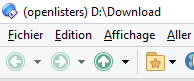
same probleme with the taskbar.
But If I close the first windows and open a new one, the name is fine.
Not a serious bug, but a strange one.
Not a bug, and not new to 12.26 either.
If you have configured Opus to remember open windows on exit/reboot, and re-open them again in the next session, then the windows will be saved into a special layout called "openlisters".
If you have also configured Opus to show the name of the layout (if any) each window came from in its titlebar then you'll get "openlisters" in the titlebars of windows from that layout.
Under Preferences:
- Launching Opus / Startup / Open the Listers that were open when the program was last closed
- Display / Options / Display layout name (if any)
Thanks for the explanation.
You're right : I remembered having configured the preference about reopening the previous windows at start when I was checking what was news with the new version.
But it's confusing that the saved window have a special name.
It's because people sometimes get confused about where windows are coming from and needed a way to find out.
There's usually no reason to turn on display of the layout name in titlebars. It's more a diagnostic thing than anything else.