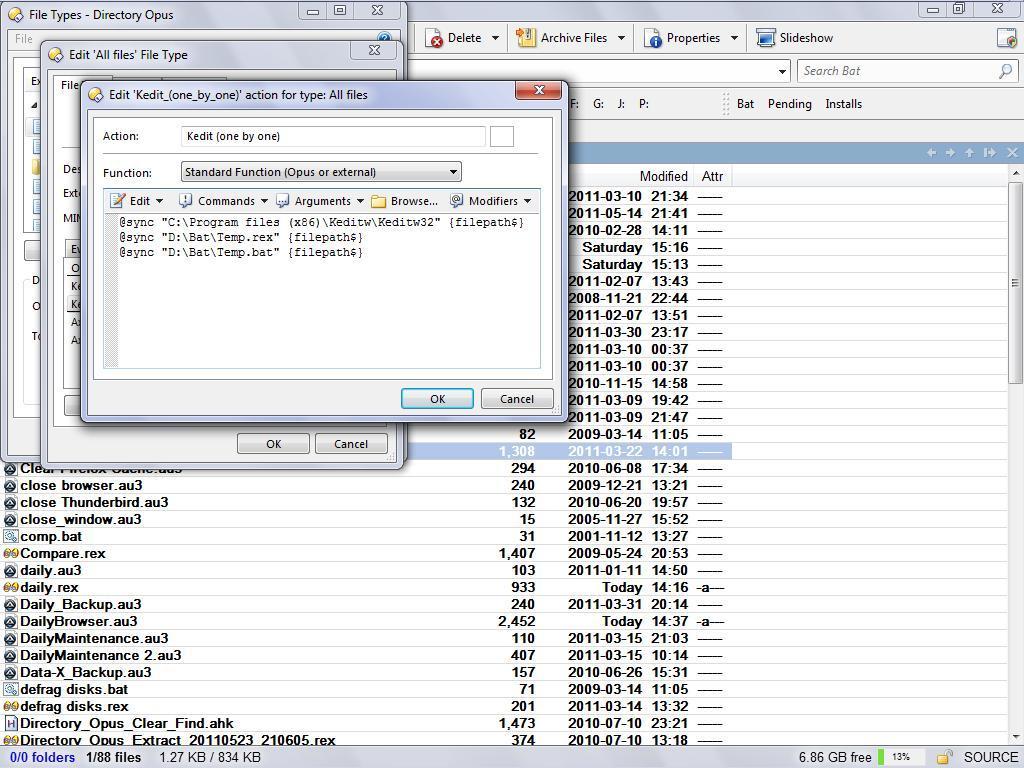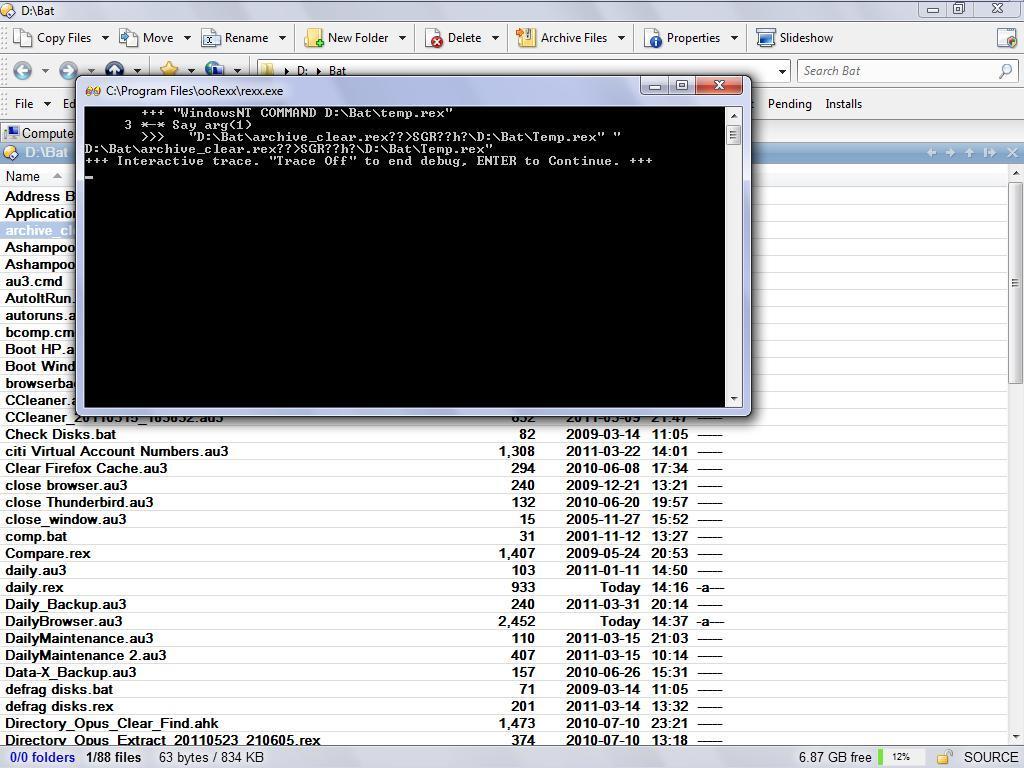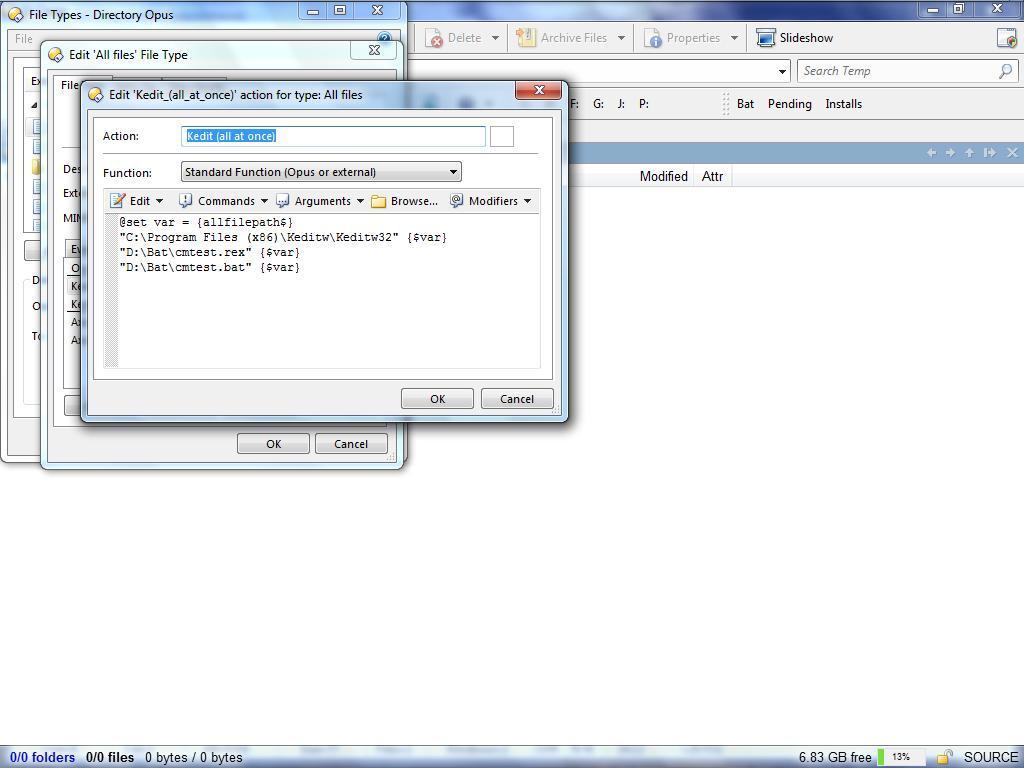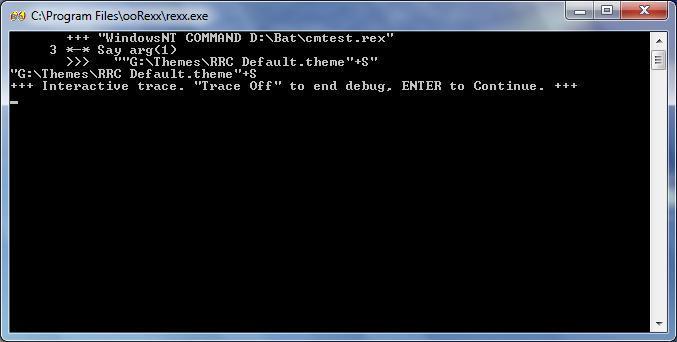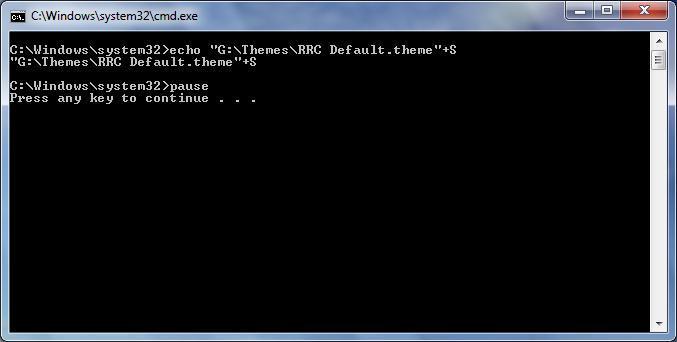OK, I've ended the subject of this thread with a question mark intentionally, but it looks like that's what's happening. Unfortunately(?), it's only happening sometimes.
I have the following context menu entry for All Files:
Normally, I only have the first line which is intended to edit text files with the text editor Kedit. I've added the second and third line for debugging purposes.
Recently I noticed that when attempting to edit files in directory D:\Bat, I started getting an error from Kedit something along the lines of D:\Bat being invalid, locked, or protected. I can't seem to capture one of these (can't produce the error right now). I suspect the error message may be not describing the real problem very well.
(I discovered the problem in directory D:\Bat, but I've seen occur elsewhere also).
After adding the debugging lines and attempting to gather data for this post, I've been able to get only one maybe useful example.
In that case, I had attempted to edit the file D:\Bat\archive_clear.rex.
The data shown came from my first debugging line. In Rexx the Say arg(1) instruction should display the argument passed to the command which appears to be shown on the line following the instruction. Actually, because I have tracing on in my Rexx script the first line following Say arg(1) is a tracing line. The next line is what is output. The beginning D:\Bat\archive_clear.rex should be there, but all the following gibberish shouldn't. I suspect, but can't prove, that this extra stuff is what is confusing Kedit.
I added the line that runs Temp.bat in an attempt to get output in a way that would be familiar to more people, but haven't yet captured anything useful from it.
The appending of extraneous data to the argument is, as far as I can tell, a random event. At the moment, three different applications should receive the argument. It doesn't even appear that the results are consistent within one use of the context menu. One or two instances of the argument may be OK and the other one or two not as far as I can tell.
I only started to notice this recently on 10.0.0.6, but today installed 10.0.0.0 long enough to see that the problem could appear there also. I think I only started seeing this recently, because I haven't been doing the activity where it occurs much. I'm almost sure the cause is not something else that happened recently because I restored a system image from a month ago (Opus 10.0.0.2) and saw at least one instance of the problem while using it.
This problem has the nasty characteristics of possibly being unique to me and almost certainly being intermittent. For now, I'm going to leave my context menu item in its debugging form and see what happens.