I'm not sure about the Dropbox status. It may be worth a try to try to fully exit Opus (via File / Exit Directory Opus) in case that is there due to caching.
By the compressed icon is not an overlay. It is baked into the icon that the OS returns for the folder. You can tell because if you assign a label that re-colors the icon, Opus will also re-color the two blue arrows at the top right, but won't re-color any overlays which are drawn on top of the icon, such as a shortcut overlay:
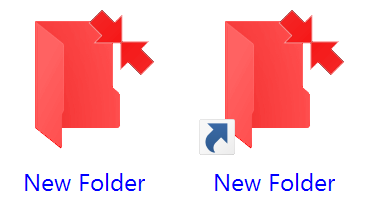
(The blue "compressed" arrows are also shown at the same time as the Dropbox status icon in your screenshot, and icons can only have at most one overlay at a time, so at least one of them can't be an overlay. Unless both were part of the same combined overlay, but that's ruled out by the label/color test.)