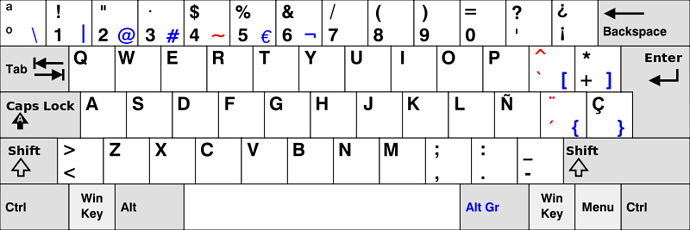You can use a / if that is easier to type than \ on your keyboard.
Thank you. o) Unfortunately this key-combo isn't any better. o) In the other thread I mentioned the use of the "CURSOR-RIGHT" key or pushing END to "accept" the currently autocompleted/selected folder, while the dropdown would present subfolders to continue the navigation. TAB would also work, if you could detect these keystrokes happen with the cursor at the right edge of the path field or the foldername still being highlighted. In case I use cursor keys to select the subfolder, it would also make sense to use tab for "accept" right away. If the tab key is used after using the cursors to find a folder, it will choose just another folder now. To wrap this up, this still is not there yet from my point of view.
Using "\" or "/" to accept the highlighted folder.. it kind of makes no sense at all to me, especially since it will work opposite if the highlighting was made by me, so it actually has a whole different aspect to it if you started to edit and mark in the path field on your own. I remember Jon being a fan of this, I never really understood why. o) The necessity to twist your hand to reach this key is the other thing for me.
I hope you realise that fundamentally the issue here is your weird keyboard 
I've made it so pressing END twice will turn into a path-slash. That seems fairly safe to me (unlikely to interfere with anyone's "muscle memory"). See how you find it in the next version.
I'm really not to blame for the german keyboard layout. o) Yours probably also requires to move the hand away from the cursor keys, no qualifier here, but probably also not the most convenient situation? o) Anyway, bet I'll check that double END thing! Thanks! o))
On a UK keyboard, \ and / are at the bottom left and bottom right of the keyboard, making them very easy to type, even when hands on the cursor keys.
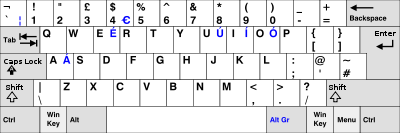
US keyboard has / in the same convenient place, and \ just above the return key, which is also fairly easy to reach:
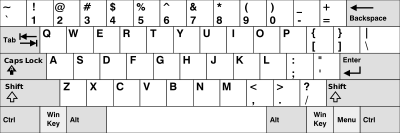
Seems the DE keyboard requires you to push AltGr + ß or Shift + 7 for either type of slash?
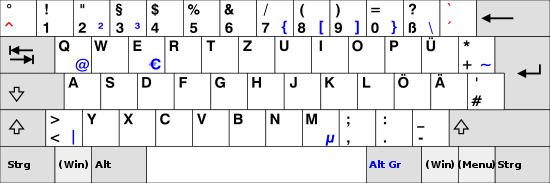
ES keyboard is similar:
A huge pain for keys that are needed constantly when dealing with filepaths on any OS. I'd be driven mad by that everywhere else, let alone specifically in the path completion of Opus's location field.
Yes, much better as in the DE layout, but you still need to move your hand around. A perfect navigation is the registry editor and its tree of keys. That's what I have in mind basically. Cursor keys are all you need in there, throw in some regular keys to jump to specific entries starting with "whatever" then upup, left, some jump-letters again, down, left and boom. You're there without much typing and no need to move the right hand at all. Only very little work for the left hand for the autocompletion/focus-jump characters and only required if you want to speed up the navigation process.
Yes yes. o(
You name it, so whenever I see a chance to get around typing any kind of slash, I do everything I can to avoid it. The DO path bar with it's autocompletion is one of these chances! o)
Hello,
Could we please possibly have the TAB do auto-complete when pressing SHIFT+ENTER and the GO: section appears? As it stands, TAB does nothing there currently (does not move anywhere either inside or focus on another element outside, so it is an available key - yay!).
The reason for the request is simple but annoying. I am a developer ssh-ing into remote servers all the time and so I am mentally used in the TAB auto-completion. Whenever I navigate for local files though, I have to pause and think to stop my hands from reaching the TAB key and look for / or \, which - considering I move around a lot both at the local and the remote file systems - adds up everyday.
Thank you for your consideration.
In 12.7, the new tab functionality requested above was added to that Shift+Return path field the same as the breadcrumbs path field.
Pushing tab will cycle through completion options (if there are any). That's what was requested. You still need to push \ or / or End (twice) to select the current option and move to the next path component. Same way that path completion in command-lines tends to work when there are multiple possible matches.
In 12.7, the new tab functionality requested above was added to that Shift+Return path field the same as the breadcrumbs path field.
Well, damn ![]() (Haven't rebooted into 12.7 and didn't notice)
(Haven't rebooted into 12.7 and didn't notice)
You still need to push \ or / or End (twice) to select the current option and move to the next path component
Posting a Sad Panda hoping that in a future update we can have the Shirt+Return functionality modified to have the Tab also move the position to the end automatically. *

![]()
Thanks for responding!
* After posting I realized that what I was asking needs clarification. So, my ideal scenario favors selecting the first choice and moving on (instead of cycling), since multiple choices don't happen as often as needing to auto-complete the first choice (at least, in my experience). Perhaps a configuration option, since I suppose that doesn't work best for everyone.
Regarding the TAB key:
I think there are 2 expectations around on how it is supposed to work.
Variation a) cycle through the subfolders available (like in bash/cmd-prompt etc.)
Variation b) use/apply the currently selected item (like in most IDE these days, the intellisense-style)
I tested the double-END key-combo, it's a very nice addition for getting around the \ or / keystroke.
Thank you! o)
To make things it even better, I would think that as long as no cursor keys where used, TAB will cycle the items, which is variation a). If cursor keys where initially used to select the subfolder, TAB should switch and work like variation b) -> apply the selection. I think this would work for 99,9% who care about navigating by keys.
For now I will hit END twice! o)
That could get confusing since there's a mode switch which happens but nothing to indicate it, so people trying to learn what the tab key does in the path field would see one behavior sometimes and the other at other times, and maybe avoid using it entirely as it would seem like a bug to them.
Cycling is what File Explorer does, which I think also puts a big vote in favor of doing it that way (which is the current behavior).
You mean a mode switch like pressing \ or /, which might just insert that character or maybe open the subfolder popup if you pressed tab/cursor keys before? o)
My thinking rather is, that whether you are the tab or the cursor key guy, both usage expectations would be fulfilled at the same time if the tab key adjusts its function. A dedicated setting somewhere could help against possible irritations for the unexperienced people. The left-cursor key is still free for stepping down if cursor is at EOL e.g., I guess it would satisfy the cursor-people to some good extent. Being able to press END now if cursor is at EOL is really nice to step down, it should work for cursor LEFT as well (same thing).
Little remark: Highlighting/selecting the autocompleted folder in the path bar might add unnecessary irritation to what END, LEFT or \ etc. will do. I noticed that Explorer does not highlight the folder name, it just filters the list, the cursor is always at EOL. This feels sensible, I guess DO can do the same, but whenever I set Preferences / Folders / Folder Behaviour / Path completion in path fields to "when I press cursor keys" no autocompletion/popup is done. Having no selection in the path bar, cursor being EOL, and a selected entry in the dropdown, that's where pressing END or cursor LEFT or \ would feel right to step down.
The actual question might be, if the path bar is meant to navigate folders easily with common keys used by other applications in similar use cases, or if it's main purpose shall be restricted to autocompletion of a single directory, like Explorer does. I would vote for the first! o) Excuse the amount of text, but the more you tinker with this, the more thoughts come up. o)
\ and / always open the subfolder popup, whether or not you pushed tab/cursor before, I think? There is no hidden mode behind the scenes, as far as I know.