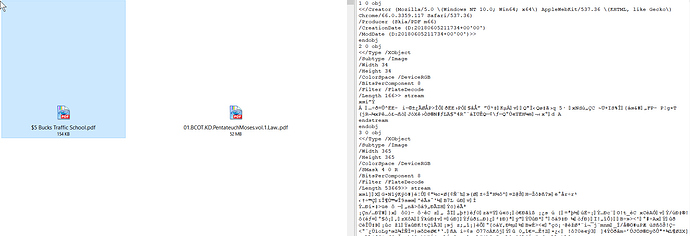When splitting the windows with Folder/File on the left and Preview on the right and highlighting a PDF file you would think a PDF file would preview. Is a Plug-in needed? Is that why it does not work?
Is it working in File Explorer or the same there?
You need a pdf viewer that includes a preview handler. Options include Adobe Reader, Sumatra (if you choose the option when installing it), PDF-XChange, and others.
The same viewer should work in both Opus and File Explorer. If you already have one installed, try reinstalling or repairing it. Other PDF software may have broken its registry entries.
Thanks for replying
Yes it works in Explorer using Acrobat Reader newest version. I will do what you have suggested.
PDX-Xhange is installed and is not viewing PDFs. Does something have to be configured?
Is PDF-XChange working in Explorer? If not, please ask for support from the PDF-XChange developers.
You said earlier it is using Acrobat Reader in Explorer, not PDF-XChange?
-
Which is working in Explorer now?
-
In Opus, what do you see under Preferences / Viewer / Plugins / ActiveX + Preview + Office + Web / Configure? Please post a screenshot of the config dialog that appears.