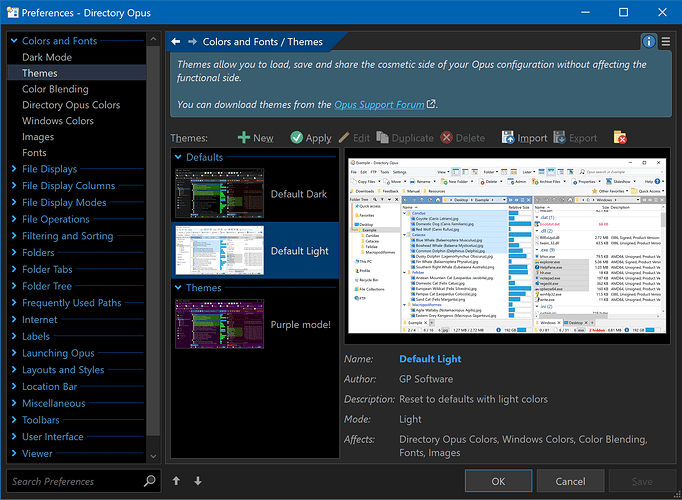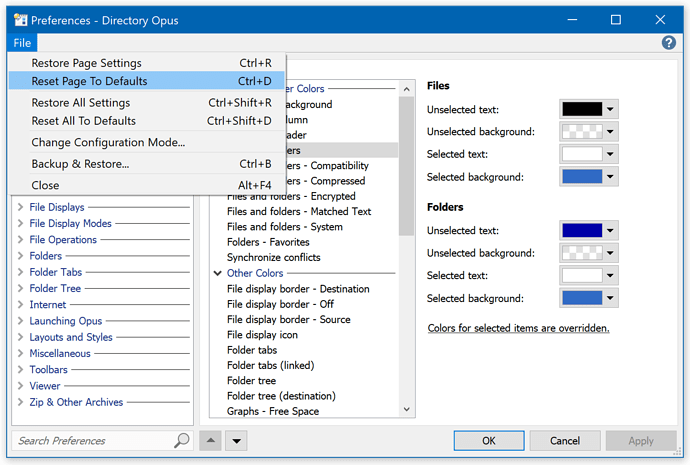Steve
November 20, 2005, 9:29am
1
In Preferences / Colors and Fonts / Themes , you'll find built-in themes which can reset things to the default light or dark settings.
To revert theme changes back to the defaults:
Open Settings > Preferences .
Select the relevant page you wish to reset.
Use File > Reset Page To Defaults to reset it.
Do any other pages, then click OK .
Pages you may want to reset after using themes (depending on what you want to revert):
Display / Colors and Fonts
Display / Images
Display / Options
Miscellaneous / Sounds
5 Likes
Is there someplace that I can see this theme in action?
Leo
January 20, 2020, 10:33am
3
You saw it when you first installed Opus. The instructions above tell you how to reset Opus back to the default colors and fonts.
1 Like
To be 100% clear, this truly a way to revert to the default theme
Follow these steps:
Open Settings > Preferences .
Select the relevant page you wish to reset.
Use File > Reset Page To Defaults to reset it.
Display / Colors and Fonts
Display / Images
Display / Options
Miscellaneous / Sounds
Do any other pages, then click OK .
Wait, you might of changed your icons too?
Hexspa
January 24, 2024, 1:28pm
7
Idk where else to put this but I’m here to give props on the new dark theme. It reminds of Serif Affinity software: dark but not inky. High contrast but not stark.
My favorites button has moved but I will overlook that for now
2 Likes
Leo
January 24, 2024, 2:17pm
8
It comes back if you turn off the new Favorites Bar. (You wouldn't normally want both at once.)
1 Like
oncdoc
February 4, 2024, 5:43pm
9
How do i download the original theme that is being shipped with the latest release. I really like it. But in my first PC I have a tweaked one that I saved. I just want to put the latest default theme on that PC and these instructions are confusing and dont work to reset to default.
Leo
February 4, 2024, 7:35pm
10
The "Default Dark" and "Default Light" themes are both built into Opus 13. There's nothing to download if you're on the latest version.