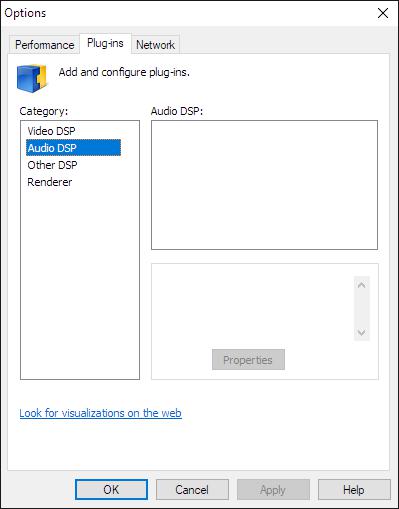Hi,
Why plug-ins properties are inactive? How can I adjust Audio DSP? Also Audio loudness always starts running on maximum at every new track, can it be changed? As I understand it, the plugin uses the settings of Windows Media Player, but for some reason not completely. Volume control is independent and visualization does not work.
That's not an Opus dialog.
It was accessed by right click on the viewer pane.
Ok, anyway, can I limit volume of the plugin sound?
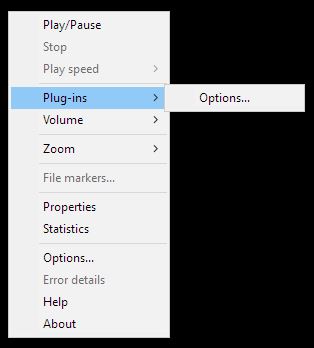
That is the Windows Media Player ActiveX control. The context menu and dialog are both part of Windows Media Player and not Opus. Opus just tells WMP which file to open and which window/rectangle to play the movie in.
In Opus, if you go to Preferences / Viewer / Plugins and configure the ActiveX + Preview + Office + Web plugin (which is like an adaptor to make ActiveX controls work in the Opus viewer pane), you can tell it to ask ActiveX controls to mute the audio:
Mute and whatever the player's default volume is are the only two options (assuming the player doesn't ignore the mute request; WMP should honor it but other ActiveX players may not).
The usual thing to do is adjust the amplifiers/speakers based on maximum volume, rather than attenuate every different app/component that might play audio.
If you link your account we could look into whether it's possible to add an option to specify the volume WMP uses in addition to the existing mute option.
WMP itself keeping last volume position after restart, why then ActiveX ignore?
Done.
I don't know. I didn't write WMP. ![]()
Thank you!