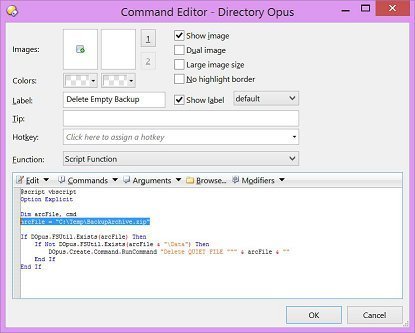The following script button will do that. First, you'll need to go to Preferences / Zip & Other Archives / Zip Files and add the custom ZIP extension to the Zip Extensions field. This will make Opus treat those files like normal Zip files without having to rename them first.
Paste the following button into your toolbar (instructions here). You'll need to edit it to change the path to that of your backup file (the line that currently says arcFile = "C:\Temp\BackupArchive.zip").
<?xml version="1.0"?>
<button backcol="none" display="both" textcol="none">
<label>Delete Empty Backup</label>
<icon1>#newcommand</icon1>
<function type="script">
<instruction>@script vbscript</instruction>
<instruction>Option Explicit</instruction>
<instruction />
<instruction>Dim arcFile, cmd</instruction>
<instruction>arcFile = "C:\Temp\BackupArchive.zip"</instruction>
<instruction />
<instruction>If DOpus.FSUtil.Exists(arcFile) Then</instruction>
<instruction> If Not DOpus.FSUtil.Exists(arcFile & "\Data") Then</instruction>
<instruction> DOpus.Create.Command.RunCommand "Delete QUIET FILE """ & arcFile & ""</instruction>
<instruction> End If</instruction>
<instruction>End If</instruction>
</function>
</button>