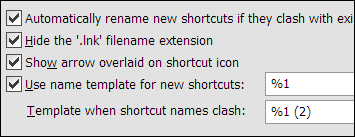By default, when you copy a file and then paste it in the same directory, the new file's name shows as follows:
Original File: Original File.txt
Copied File: Copy of Original File.txt
If you immediately press CTRL+V several more times, you get...
Original File: Original File.txt
Copied File #1: Copy of Original File.txt
Copied File #2: Copy (2) of Original File.txt
Copied File #3: Copy (3) of Original File.txt
I'd like to configure this via preferences or via a rename command that is similar to the standard preference for customizing the names of Shortcuts. In preferences, you can configure the shortcut as seen below. I'd like to configure the Copy/Paste to do the following (or something similar).
Original File: Original File.txt
Copied File #1: Original File v1.txt
Copied File #2: Original File v2.txt
Copied File #3: Original File v3.txt
Is this a feature request?