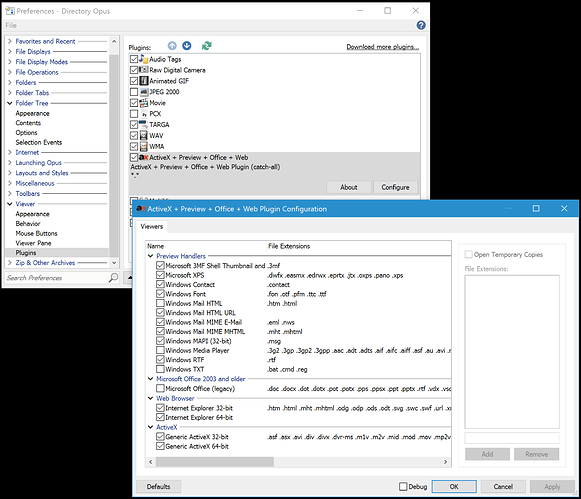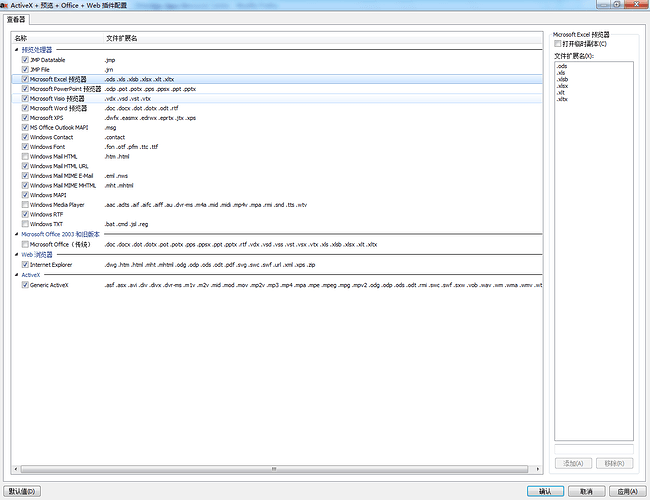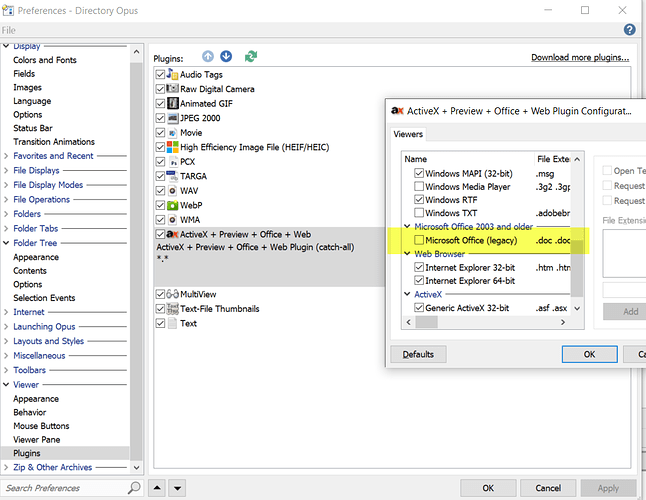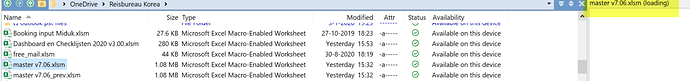Directory Opus in the preview office files when loading is very slow, use the resource manager to open the preview in advance, then use the Directory Opus preview speed is very fast. windows 7 32
Is the same true in Windows Explorer? It should be hsing the same viewer component that Opus is using, unless you're on an older version.
Yes, if you don't open the Windows Explorer preview in advance, the Directory Opus loading is very slow, we use the latest version of the I, my friend, also in response to this problem!
But is Explorer similarly slow to initially display the file?
Which version of Opus are you using?
What do you see here?
I was using a Directory Opus 12, but I use the previous version, too slow, such as preview EXCEL, WORD
-
When you view the file in Explorer for the first time, does it also take a similar amount of time?
(There should not normally be any difference, because both Opus and Explorer are using the exact same viewer.)
-
Are you saying Opus 12 is slower than Opus 11, or something else?
- The first is slower in Windows Explorer, but a second is very fast;But in the Directory Opus in every time is slow
- Use the Directory Opus 11 and Directory Opus 12 are the same slow, very affect experience
The issue is probably with your Office install or anti-virus in that case. It should not take long to open a viewer the first time. Explorer may be caching the viewer host process differently, which could account for why the second thing you view isn't delayed, but the first thing should not be delayed either. So the problem is slightly different in each program, but the problem is there in both.
I recommend doing a repair on the Office install, which often fixes Office viewer issues, and also checking the speed of things with any anti-virus scanners disabled in case they are causing excessive slowdowns when the Office viewer components are loaded or when Office documents are opened.
Think should be the problem of software compatibility, directory works each preview is very slow, if EXCEL in advance open, catalog work preview will increase,
But I use "Everything" in Windows explorer preview, there will be no directory works symptoms
The slowness to start the viewer is in both programs, it's just not slow if the viewer is already running.
It should not be slow to start a viewer.
It being slow to start a viewer will always affect the first file you view, even in Explorer.
Fix the cause of the viewer starting slowly and the problem is fixed everywhere. This is better than only fixing half the problem.
My suggestions on how to fix it are above.
(Please link your account as well.)
Same problem here. Preview of (mainly) office files like excel is slow. When the file is not yet opened in previewer and you double-click the file to open it, it will open as read-only. This is very annoying. Note that most of my files are on OneDrive. In Windows explorer however it works as it should (no delay, fast preview, and no issue with opening the file as read-only because the previewer is still loading the preview)
Newer versions of Opus will keep the Excel viewer loaded (for a few minutes) so that you can go from one Excel file to another without it being slow. (This is something the viewer should, and used to do, but we are now doing for it because for some reason they decided to break COM out-of-process server conventions.)
If it's slower for any other reason, I couldn't tell you why. We literally just create Microsoft's Excel viewer object and tell it to open a file. The rest is down to it.
With the OneDrive files, are they available locally or being downloaded? If they aren't already downloaded, are you seeing a full, interactive preview of them in Explorer, or just a (large) thumbnail of them?
Have you tried disabling antivirus in case it's getting involved in one program and not the other?
Edit: One thing to check: Disable the Microsoft Office (Legacy) line in the ActiveX plugin's settings. Slowness can be a result of the preview handler failing and it then falling back on the legacy mode which uses Excel itself, not the viewer, to display the file. That should never be used these days, and if the preview handler isn't working then that should be fixed (usually by repairing Office).
Hi Leo, thanks for the explanation. For info, I have one of latest version, 12.21 installed (and the Microsoft Office (Legacy) line in the ActiveX plugin's settings is also disabled)
I think I found the culprit, but not the solution 
It seems related to the (local) folder of OneDrive:
It still takes around 10 sec for the shell icon to show for each xlsm/xlsx file (also other larger microsoft files load slowly), even when I go from 1 to another file within short time (20 or 30sec or so).
The biggest problem is with xlsm files which can not be displayed, so it takes 10 sec to show the shell icon. In windows explorer it take 0 sec (immediately) to show "no preview available".
In general, the preview is significantly slower compared to windows explorer on OneDrive. No idea why (as you mention windows uses the same handlers), but there is a clear difference in response time. For most file types this is fine, but as mentioned for the ones where it takes up to 10 sec to show the content or shell icon this is very annoying (because if you open the file in the mean time, it will open in read-only).
Note that most of my files I work with are on OneDrive folder (actually this is local folder on harddrive which is synced to OneDrive).
I did check on "normal" folder on harddrive, and here it works indeed much faster, also for the xlsm files. So I think the problem is related to the OneDrive folder.
I also tried to disable the previewer for microsoft excel, on harddrive seems to work but on OneDrive folder it keeps showing the 10sec loading message before showing shell icon (now it also shows shell icon for excel files that normally will show the content in preview window, so the disabling itself worked, but loading the shell icon in preview window still takes ages.... maybe it tries all other preview-handlers before coming to the conclusion to show shell icon?).
So my conclusion so far is that it is clearly related to OneDrive folder, but as I use this a lot it is very unwanted behavior which most likely one day will make me decide to switch back to windows explorer 
Is there a way to disable the previewer for certain filetypes on OneDrive folders? I still like to preview e.g. jpg/pdf but could life with not showing xls content (as long as it will show immidiately the shell icon instead of long "loading" message)
Below some screenshots of setting and loading message.
screenshot of Active-X setting for legacy:
screenshot showing the "loading":
forgot to mention: no antivirus sw other than the microsoft windows 10 protections
If you aren't already using it, the latest Opus beta (12.21.5) includes some changes to how OneDrive works in Opus which might be relevant.
The plugin's option to open temporary copies might also make a difference with OneDrive, I guess. (Worth a try with it in both settings, for each of the Office preview handlers in question.)
But it shouldn't really be any different to what File Explorer does, unless you're seeing static previews generated by the OneDrive service (i.e. not the actual Office viewers that you can scroll around the document in) in either program. All we really do is ask the Office viewer to open the file, so I don't know why it would be slower for OneDrive files that are already on the local disk.
Windows Defender can be very bad for performance in some cases, FWIW. I don't know if it would be involved here, though.