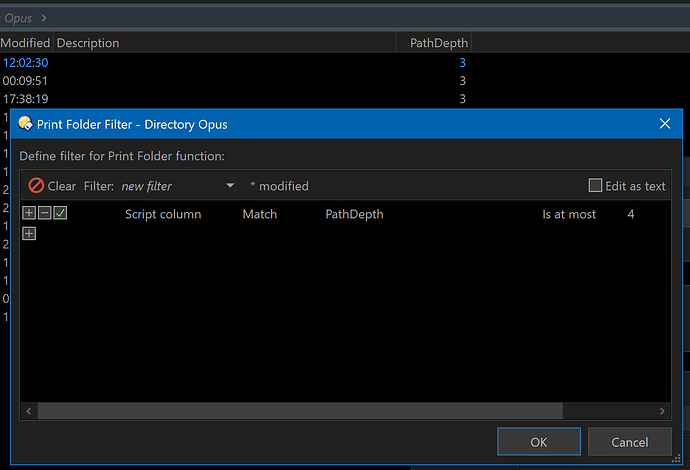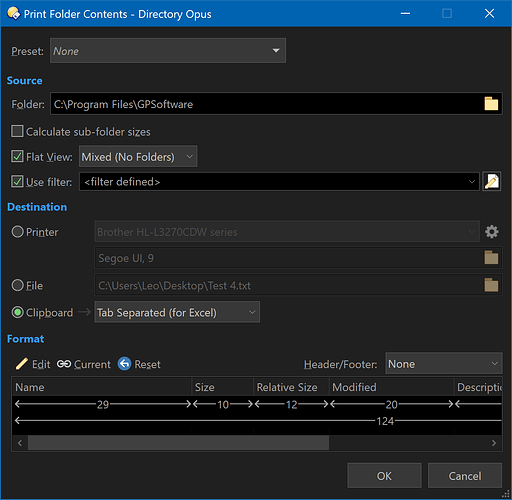You'd need to define a filter to do that.
It's a little more complicated than most filtering, since there isn't something built-in for it, but this post has user-made column which you can install and then use in filters:
One complication is you'll need to specify the maximum depth relative to the root of the drive, not the starting folder. Turning on the Script > Path Depth column (after installing it from the post above) is the easiest way to find out what that is. The filter would then use one more than that, if you want it to go one level deeper:
When in the Tools > Print/Export Folder dialog, you can define the filter there. You'll also want to turn on the Flat View option so it goes into subdirectories: