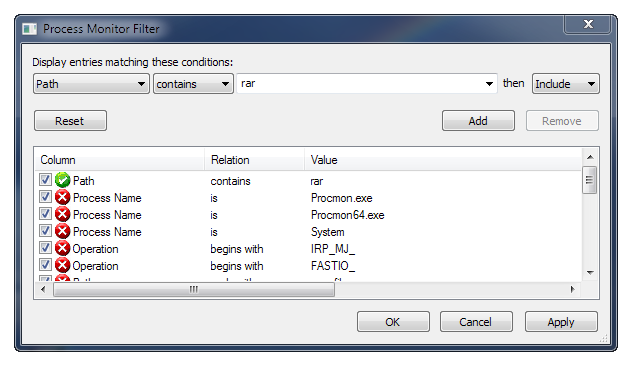Here's something to try:
[ul][li]Download Process Monitor.[/li]
[li]Exit Opus. (Make sure you fully exit Opus).[/li]
[li]Launch Process Monitor and use Filter -> Filter (Ctrl-L) and set the filter to include Path Contains rar (see screenshot below). [/li][li]Launch Opus and double-click a RAR file.[/li][/ul]
You should get output in Process Monitor showing Opus open rar.dll, unrar.dll and the .rar file itself. Some of that may point to what's going wrong.
You can use File -> Save in Process Monitor to save the output to a file. Attach it here and I'll take a look at it.
Here's the filter screenshot. Important: Make sure you click the Add button so the new line appears in the list! It's very easy to forget that step.