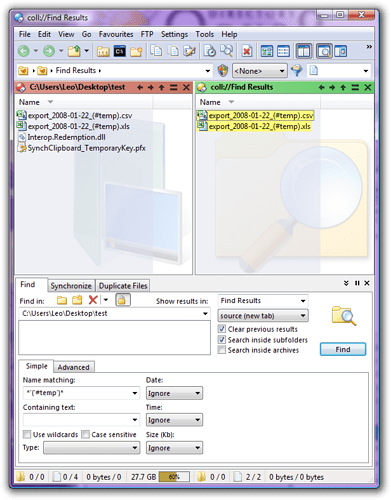Hi All,
I have several files tagged with "(#temp)" in the filename, which is something I do to indicate that I don't want to keep the file permanently.
I wanted to use DOpus's find utility to seek out all of these files on my harddrive to review them to see if I needed them anymore, however, looking for the following in DOpus 9.1 Simple Find panel returns unexpected results:
Name matching: (#temp).*
Use wildcards: checked
This returns the two files I expected to see, as well as a couple I didn't:
export_2008-01-22_(#temp).csv
export_2008-01-22_(#temp).xls
SynchClipboard_TemporaryKey.pfx
Interop.Redemption.dll
I was expecting the "(#temp)" part of the pattern to be treated as a literal string, but it appears that something else is happening?
Again, this is on the Simple tab rather than the Advanced tab, so there shouldn't be regex stuff taking place, should there?
Can anyone confirm this behaviour, and is it a bug?
All the best,
pt