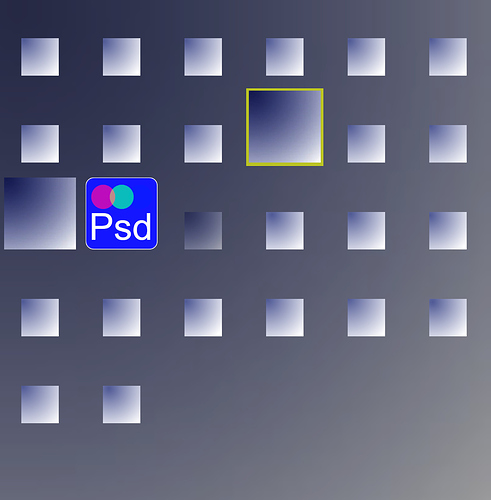Any idea why this psd is not producing a proper thumbnail ?
It's probably not saved with a preview/thumbnail, but I can only guess without a copy of the file.
Also the 2 larger thumbnails should be the same size as the rest, should they not? They are both tiff format, enclosed.
tiffs.7z (28.9 KB)
The TIFF images are in an unusual format (TIFF is only technically a container format, within which you can put almost any type of image data) which Opus doesn't understand itself. The TIFF thumbnails are coming from the Windows shell, which does the same thing in File Explorer for whatever reason.
The PSD looks like it doesn't have a thumbnail stored inside it, so most things won't show anything for it. (Photoshop and maybe Gimp are able to understand the different types of layers and blending modes to build the image without a thumbnail but virtually nothing else can.) Re-saving the PSD in Photoshop products a new version where the thumbnail works OK in Opus, and the file is 18KB larger, which is presumably due to adding the thumbnail.