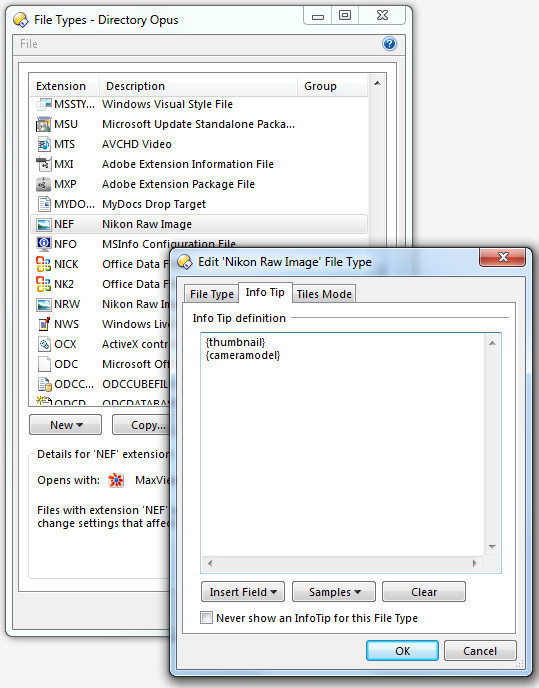Hello,
I recently re-installed my OS on a fresh HD - including re-installing DO.
When I hover the mouse on top of a .jpg file I do get a preview showing up with a thumbnail of the image as well as some exif information.
Doing the same over a .nef (Nikon raw file), I just get the very basic file information (date & size).
I would have bet, that I had quick previews for raw files with my previous installation - so I checked all the relevant settings in "Viewer - RAW digital camera" but whatever I might be setting there - I do not get the quick preview to show for .nef files. I do get a preview of the .nef files in the preview pane though. I´m running the latest DO version 9.5.60 in 64 bit on Win7 64 bit.
I searched the forum but did not find any relevant postings - only some threads about the plugin being now integrated in DO.
Any idea what I could miss - or is my memory about quick previews for raw files wrong?
Thanks - Peter