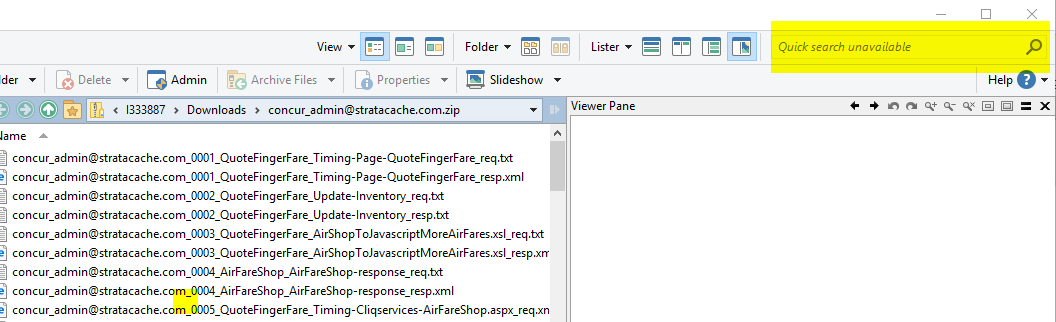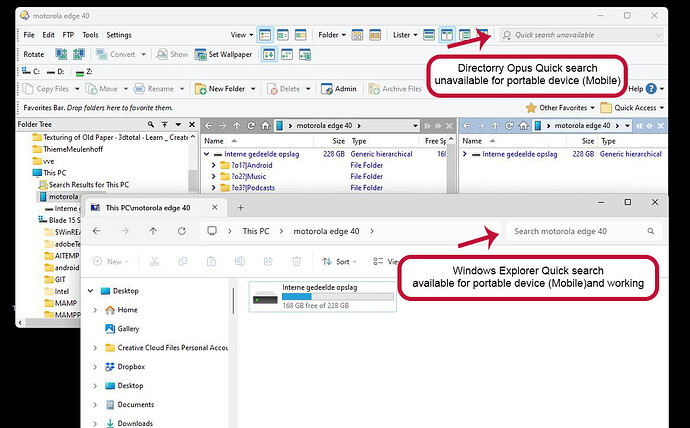The quick search tab is showing as unavailable. It is not possible to type anything there. How I can search the content of the files?
Seems like this option is unavailable while you're browsing the archive.
Extract archive files into a folder - and you'll be able to quick search through them.
The search field at the top right uses Windows Search (the same as in File Explorer), which isn't available inside archives.
If you just want to search in filenames in the current location, use the Filter Bar instead. Type a * into the file display and it will appear; then type what you want to find. This is preferable even outside of archives as it is much faster.
You can also use it with Flat View mode to filter within subdirectories, even in archives.
Tools > Find Files also has the ability to search within archives, but is probably less suited to what you are doing in this case.
 thanks!
thanks!