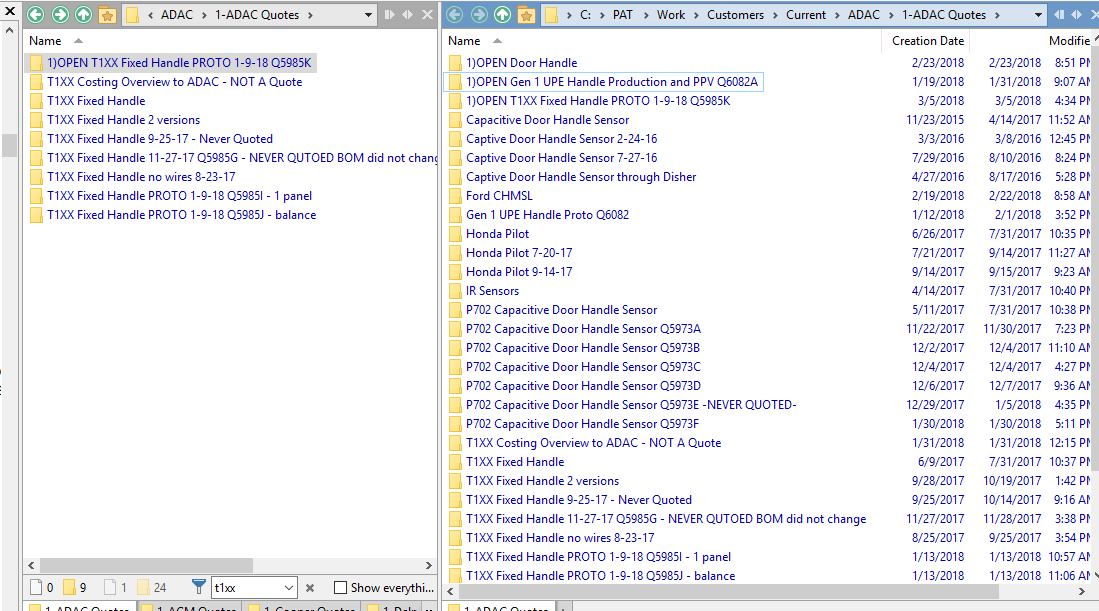Many times during the day I need to filter a directory based on a key word where all sub-directories that contain that key word will be displayed. Opus handles that fine. I then click on one of those sub-directories to view ALL the files contained in that sub-directory. Opus handles that fine when I turn off the filter. However, if don't find the file I'm looking for in that sub-directory, I need to go back to the main directory, filter on the SAME key word, click on a different sub-directory and search for my file. I may have to perform this "back and forth" search several times. After selecting a sub-directory I have to turn off filtering so I can see ALL the files in that sub-directory. If the file I'm looking for isn't in that sub I have to re-type my filter string after navigating back to the main directory. Is there an easy way to save a filer string and then simply toggle it off and on? Thanks, Pat
Opening the folders into new tabs, or into the other side of a dual-display window, is probably the best way. Then they have independent filters.
Within a single tab, the only options are to keep the quick-filter when changing folders or to clear it.
We might in the future make the quick-filter part of the state that is remembered when you go back to a previous folder via the tab's history, but it isn't at the moment.
There are also filters which can be turned on within folder formats, which can make them affect individual folders whenever you view them, but those are usually used for more permanent filtering.
Hi Leo, thanks for the quick reply. I'm not sure what splitting the window does for me. On one side I can see all the sub-folders but what good does this do me if they aren't filtered on the right side? You last comment is something I'd like to try. How do I use this feature? Thanks, Pat
You can have the filtered folders on one side, and open them into the other side. (Various ways to do that, depending on how you want to trigger it. Dragging folders to the other side's tab strip is probably the easiest.)
This sounds like a great solution, however, I'm not understanding how to carry it out. If you can see the screen shot I tried to attach, you will see the filtered tab on the left. The right tab is the same directory, unfiltered. If I "drag and drop" a folder from the left to the right nothing chages because that folder is already there. If I select a blank folder for my right tab and drag the sub-folder over it physically moves the sub-folder. Are you recommending I move to a blank sub-folder, look for my files and then move back to its original location? Thanks
"Dragging folders to the other side’s tab strip is probably the easiest."
The tab strip is the thing at the bottom the bottom of your screenshot, where the folder tabs are.