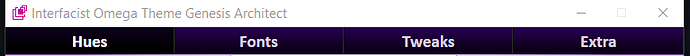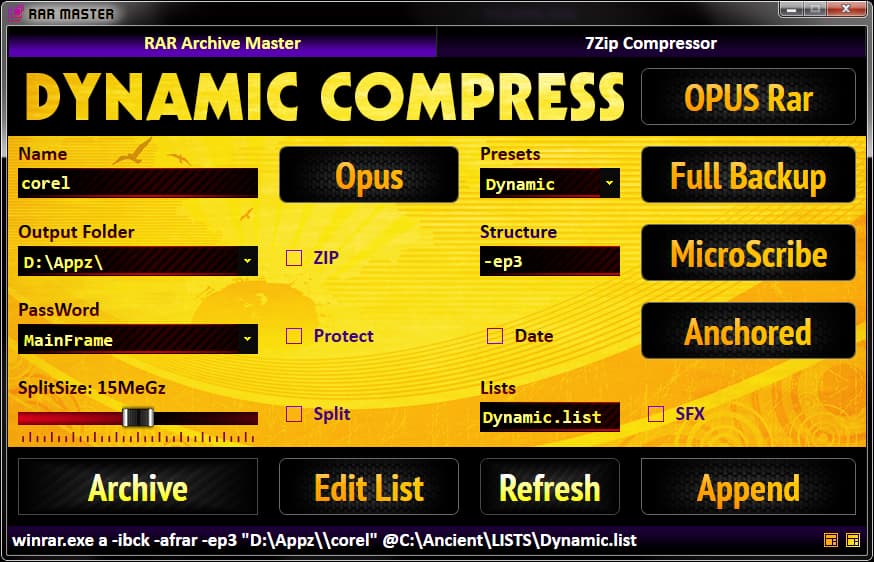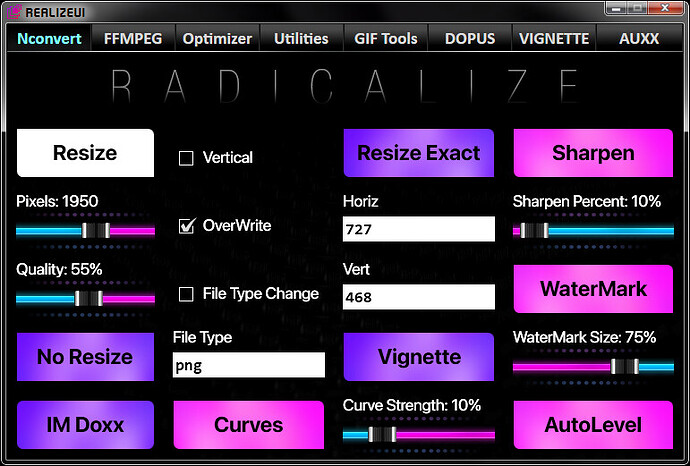Opus is one such tool. ![]() Although you need to write a little script code to decide what happens when you click buttons etc.
Although you need to write a little script code to decide what happens when you click buttons etc.
But as said you can already do this (and more) with DO. For example I use GUIs for cmdline-tools like tag, flac, lame and so on (first simply with dlgcommands, later more complex with help from here).
Using DOpus I don't see any advantages, but requirement to learn another app's programming. But it could be useful for people NOT using DOpus.
While you can certainly do this sort of thing in Opus it does require you to design the interface and write the code to show it, read the values from the controls, build the command line and finally run the program. All perfectly doable but definitely more complex.
Thanks for clarifying that Jon.
Also REALIZEUI works independently of Dopus, it can be wired up to any command line program.
The examples here only demonstrate simple ways Dopus and REALIZEUI can be used together.
The interfacist.com website directs to shopify.com
I'm rebranding Interfacist to RealizeUI and the site is now https://realizeui.com/
The rebranding isn't completed yet, still working on it, I appreciate the Opus family suggestions.
I'll update the post once it's final.
This looks intriguing, and I would probably purchase it, but the trial download link is dead, and the purchase link is also dead, showing errors for both.
Greetings Dopus family, I've been busy rebranding this app. More updates forthcoming.
I added some killer new features as well and improved the documentation.
You can get the trial or purchase it here: https://realizeui.com
Check it out, trust me you will be impressed with the scope of it's capabilities...